Graphics Reference
In-Depth Information
Figure 10-19. A matching question slide.
Defining Hot Spot Questions and Answers
A hot spot question lets you define areas on the slide (the hot spots)
that the viewer must click. You can specify as many as 10 hot spots,
and specify one or more that are correct. For example, you might want
the viewer to click on a set of icons or other images. Or you might
make the hot spots over portions of the slide to simulate clicking navi-
gation areas. Like multiple choice questions, the viewer must select all
of the correct hot spots (and none of the incorrect ones) in order to get
this question correct. To add a hot spot question slide, follow these
steps:
1.
In either Storyboard or Edit view, choose where you want the slide
to be placed by selecting the slide just before the question. Capti-
vate will insert the new slide immediately after the selected slide.