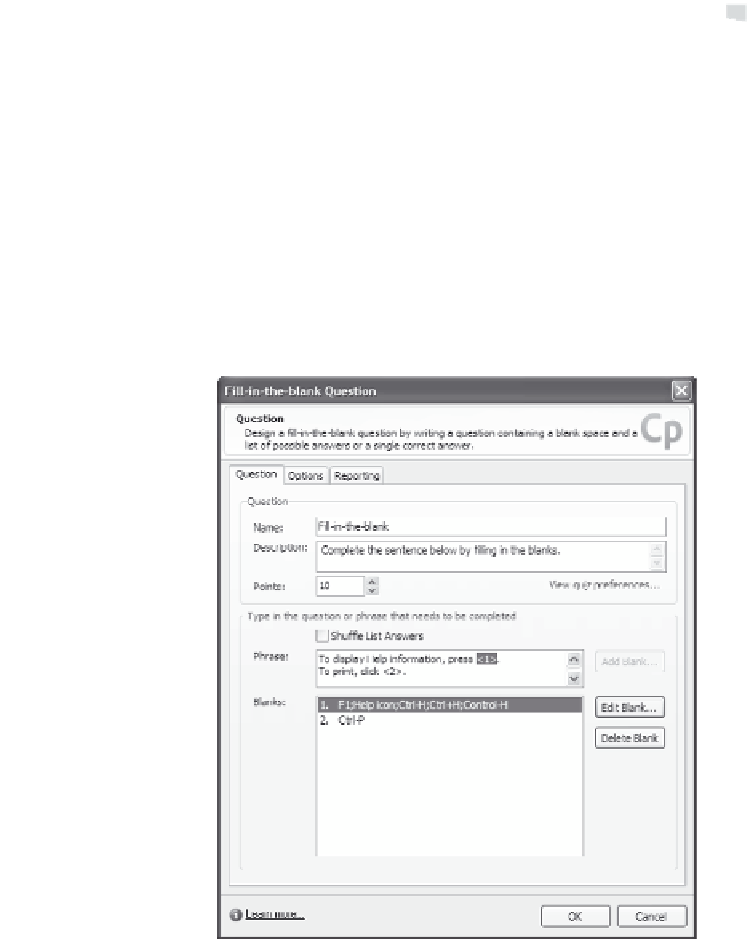Graphics Reference
In-Depth Information
14. Select
The answer is case-sensitive
if you want the viewer to
enter the answer with the exact capitalization that you've speci-
fied. In other words, if you select this check box and have “Home”
as a possible answer, the answer “home” would be considered
incorrect. Ensure this box is not checked to allow both “Home”
and “home” as correct answers.
15. Click
OK
to close the Blank Answer window and return to the
New fill-in-the-blank question window. You can open the Blank
Answer window again later if you need to by highlighting the
answer and clicking on the
Edit Blank
button. Note that the ques-
tion window displays only the correct answers.
Figure 10-11. Correct answers display in the Blanks box.
16. Repeat steps 10 through 15 for each blank you want included in
this question.
17. You may set options for this question as described in a later sec-
tion in this chapter, or you can leave the default settings so that all
your questions will act the same way.