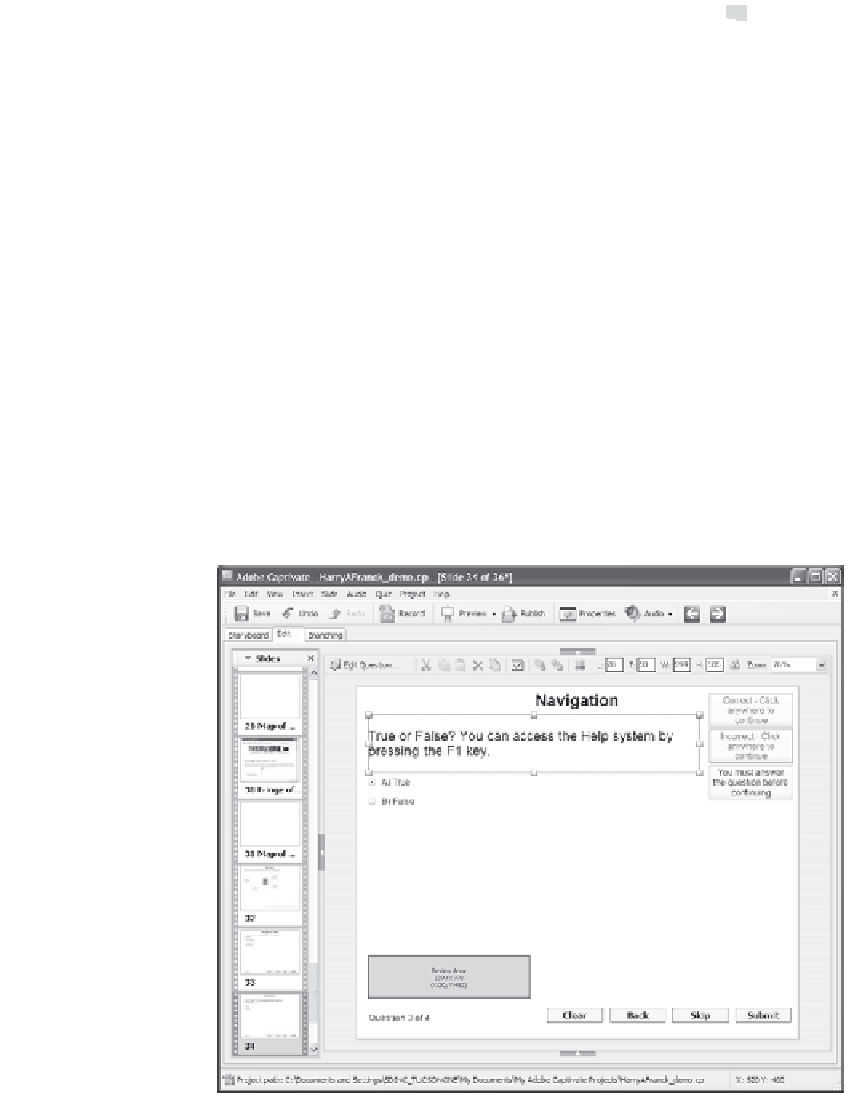Graphics Reference
In-Depth Information
8. From the Type box, choose either
True/False
or
Yes/No
from the
drop-down list. If you want the answers to be anything else, you
must edit them in the Answers section.
9. Back up in the Answers area, indicate which answer is correct by
clicking the radio button next to the answer.
10. From the Numbering box, choose an option from the drop-down
list to indicate whether you want the answers to be listed as
uppercase letters, lowercase letters, or numbers. The choice you
make will be reflected in the answers that are currently displayed
in the Answers area.
11. You may set options for this question as described in a later sec-
tion in this chapter, or you can leave the default settings so that all
your questions will act the same way.
12. You may set reporting options for this question as described later
in this chapter.
13. Click
OK
when you are done to display the new question slide.
Figure 10-7. A true/false question slide.