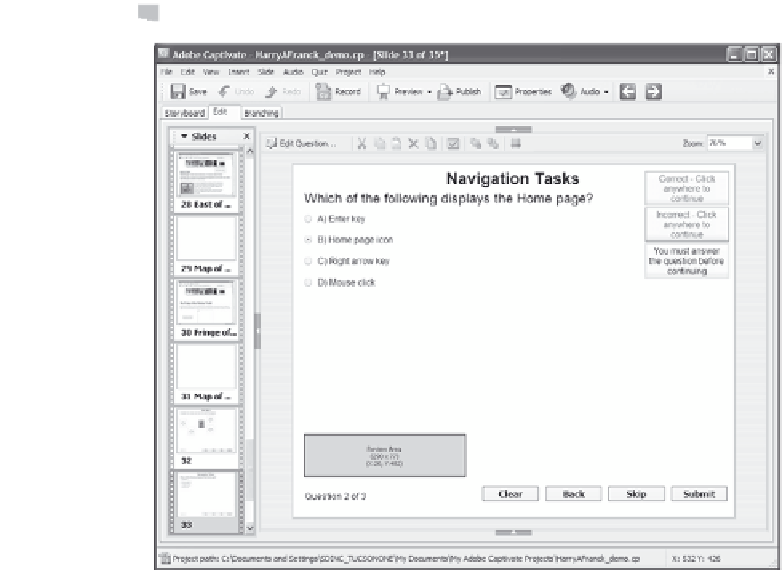Graphics Reference
In-Depth Information
Figure 10-4. A multiple choice question slide.
Defining True/False Questions and Answers
A true/false question slide only gives the viewer two possible answers.
You can choose whether the two answers will be True and False or Yes
and No.
To add a true/false question slide, follow these steps:
1.
In either Storyboard or Edit view, choose where you want the slide
to be placed by selecting the slide just before the question. Capti-
vate will insert the new slide immediately after the selected slide.
2.
From the Insert menu, choose
Slide
and then
Question Slide
to
display the list of question types.