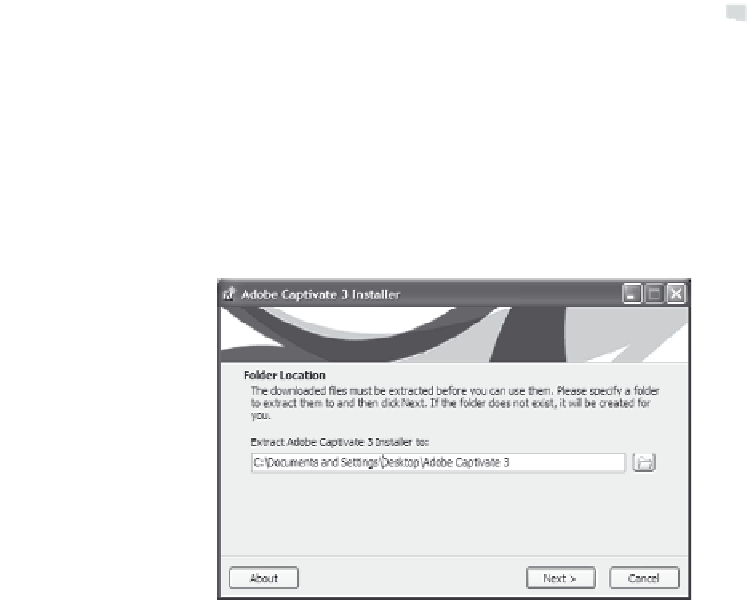Graphics Reference
In-Depth Information
includes links to the Adobe Terms of Service and Privacy policies.
Click
Continue
to display the available trial downloads.
5.
Select the appropriate Captivate version from the drop-down menu
and click
Download
.
6.
When the download is complete, open the executable file to begin
the installation process. You will need to extract the zip file and
save it to your system.
Figure 1-1. Extract the files.
7. Click
Next
to extract the files to the specified location. The wel-
come screen displays. Click
Next
to display the license
agreement, and continue with step 3 below to complete the instal-
lation process.
To install the Captivate software using a purchased copy of the soft-
ware, close all other programs, then follow these steps:
1.
Insert the CD into your computer's CD-ROM drive. The installa-
tion wizard should start automatically and display a welcome
message on your screen. Click
Next
to display the license agree-
ment and skip to step 3.
2.
If nothing displays on your screen, you'll have to run the setup
program manually. You can do this in either of two ways:
Choose
Run
from your Start menu, click
Browse
, then type
in your CD drive letter and a colon followed by the command
setup.exe
. For example, you might type D:setup.exe. Then
click
OK
.