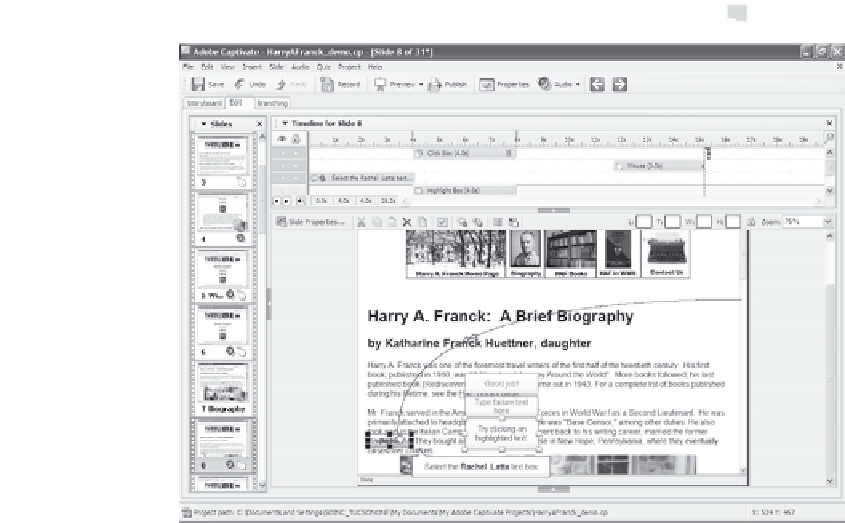Graphics Reference
In-Depth Information
Figure 9-10. Modified version of interactive elements.
Figure 9-10 shows a click box with success, failure, and hint captions.
Though you may not see it on the printed page, the three caption types
display in the project using different colors as an added indicator of
type. Also notice that the click box has been moved to the same place
on the screen as the previously placed highlight box. This will ensure
that the viewers see exactly where they're supposed to click.
Adding Interactivity with Rollovers
Rollover captions, rollover images, and rollover slidelets are a cross
between the static elements (text captions and images) and their more
interactive equivalents. The rollover elements are interactive in that
they only appear if the viewer takes an action (like moving the cursor
over the designated area). But they do not require this action. The
movie will continue whether the rollover caption displays or not.
A rollover element consists of two components: the area that the
viewer must “roll over” and the caption, image, or secondary slide that
appears. Rollover captions are particularly useful when you're