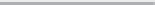Graphics Reference
In-Depth Information
Microsoft Internet Explorer 6 or later
Adobe Flash Player 7 or later
Note: Flash Player must be installed before the Captivate software
will start up. If you don't have Flash installed, the Captivate installa-
tion will attempt to download a copy of Flash from the Internet for
you.
Note: If you're going to be recording sound for your demonstra-
tions, you'll also want a microphone, speakers, and a sound card.
Installing the Software
The setup wizard for Captivate software makes most of the installation
process automatic, so if you've used an installation wizard before, you
can probably skip this section. The steps you'll follow are the same
whether you're installing a trial version or a fully licensed version of
Captivate. If you have a software license, you'll also need to activate
your software.
If you're going to be installing a licensed version of the software at
this time, you may want to make sure your Internet connection is up
and running before you being installing. This will make it easier to
activate and register your software during the installation process.
To download a trial version of the Captivate software, open your
Internet browser and follow these steps:
1.
Navigate to the Captivate web site (www.adobe.com/products/
captivate).
2.
Click
Download a free trial
.
3.
In the window that appears, you'll need to sign in to the Adobe
site. If you do not have an Adobe password account, click
Create
an Adobe account
and enter the required information (your
name, requested login ID, password, etc.) If you already have an
Adobe account, enter your ID and password, then click
Sign in
.
4.
Once you're signed in, confirm your address and indicate which (if
any) of the Adobe communications you'd like to receive. There
may also be a short survey that you can take. This screen also