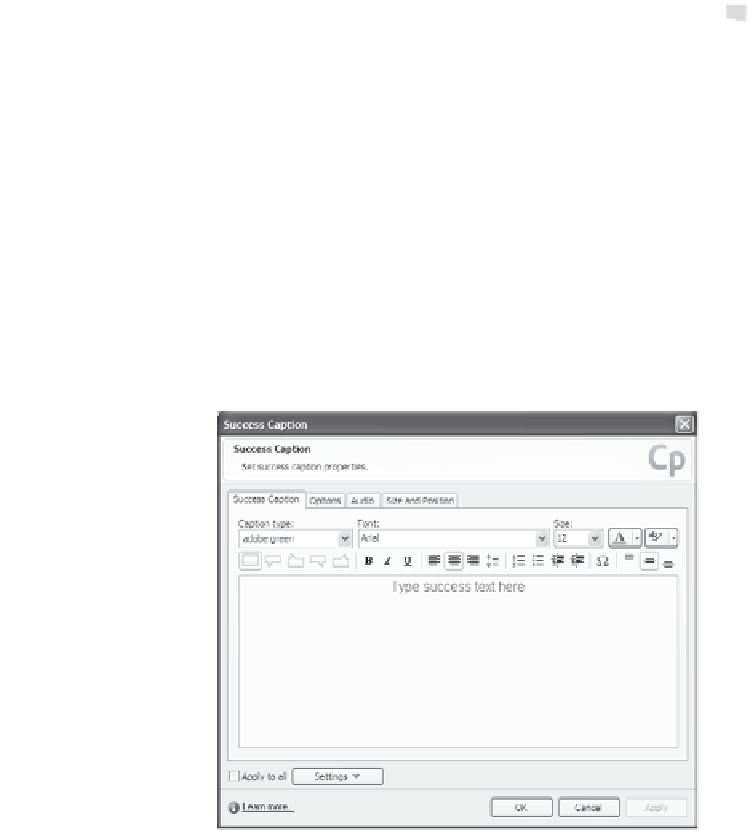Graphics Reference
In-Depth Information
To change the appearance of interactive captions, follow these
steps:
1.
From Edit view, double-click on a success caption, failure caption,
or hint caption to display the properties window, as shown in Fig-
ure 9-9.
2.
Type the text you want to display in the caption.
Tip:
While there is no limit to the amount of text you can include in
a caption, remember that this caption will be sitting on top of your
slide background (which is often already very busy) and the more
text you include, the smaller it will have to be to fit on the screen. The
best captions are succinct and to the point.
Figure 9-9. Enter new text in the Success Caption properties window.
3.
If necessary, change the look of the caption by editing the follow-
ing properties: