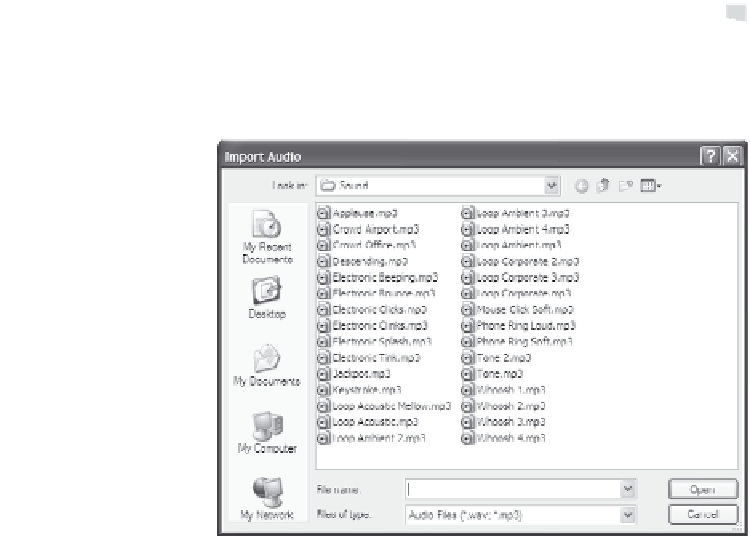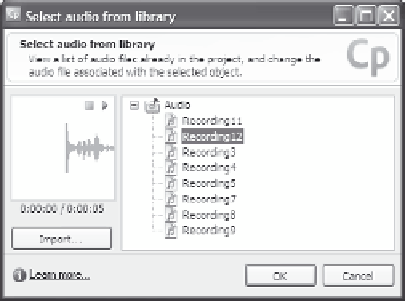Graphics Reference
In-Depth Information
5.
Click the name of the audio file you want to play when the element
appears, then click either
OK
(for Select audio from library) or
Open
(for Import).
Figure 8-16. You can choose sounds from any location.
Figure 8-17. You can choose from sounds in the library.
Tip:
If you're choosing audio from the library, you can click the Play
icon (a dark triangle above the sound wave image) to hear what
each audio file sounds like before you select it.