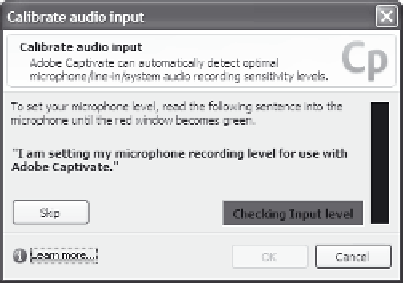Graphics Reference
In-Depth Information
Figure 8-1. Display the Audio settings window.
4.
Click the
Calibrate input
button to display the Calibrate audio
input window.
Figure 8-2. Speak into the microphone to set the audio levels.
5.
As soon as the Calibrate audio input window displays, start speak-
ing into the microphone with a normal voice. Read the sentence on
the window, or say anything else you like. As you speak, the meter
level indicator will move, and as soon as the system has a good
audio level setting, the text message will turn green and switch
from “Checking Input Level” to “Input level OK.”