Graphics Reference
In-Depth Information
Figure 7-25. Selected elements, like this text caption, have “handles.”
To remove the elements from selection, simply click once anywhere
on the slide background.
Moving Elements
Once an element or set of elements has been selected, simply click
anywhere within the selected element outline, hold down the mouse
button, and drag the element to a new location.
For more exact placement of the element, use the up, down, left,
or right arrow keys to move the element one pixel at a time in the
direction of the arrow. This is sometimes referred to as “nudging.”
If you're moving several elements at once, they will move as a
group, retaining their positions relative to each other.