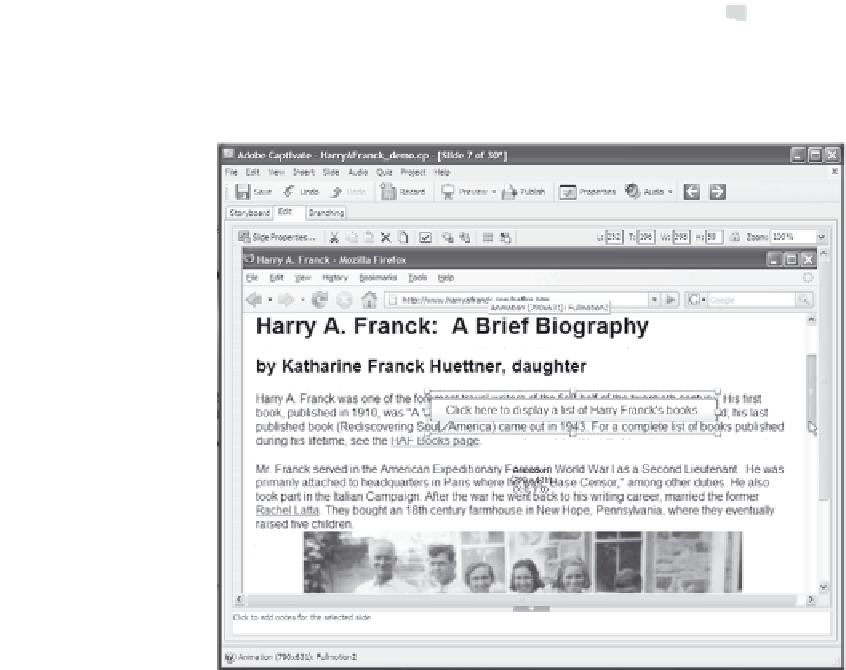Graphics Reference
In-Depth Information
8.
Using your mouse, click and drag the text caption to the desired
location on the slide. You can also resize the caption box if neces-
sary by clicking and dragging the corners of the outline.
Figure 7-8. The new caption appears on the slide.
Editing Text Captions
Once you've created a text caption, you can move it around or resize it
just like any other element on the slide. You can go back and edit the
text as needed or change the look of the caption. You can also set the
length of time the caption displays, as well as define the way the cap-
tion enters and leaves the screen during the movie (the transition).
1.
In Edit view, select the slide you want to edit.
2.
Double-click on the caption to open the Text Caption window (see
Figure 7-9).
3.
Make changes as necessary to the text caption properties. These
are described in more detail in Table 7-4.