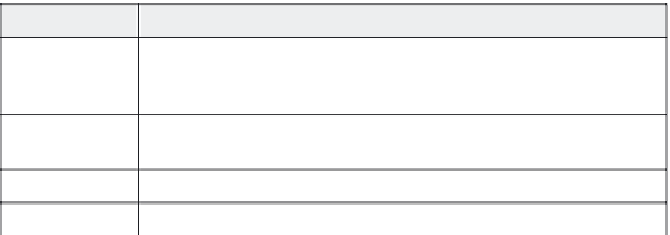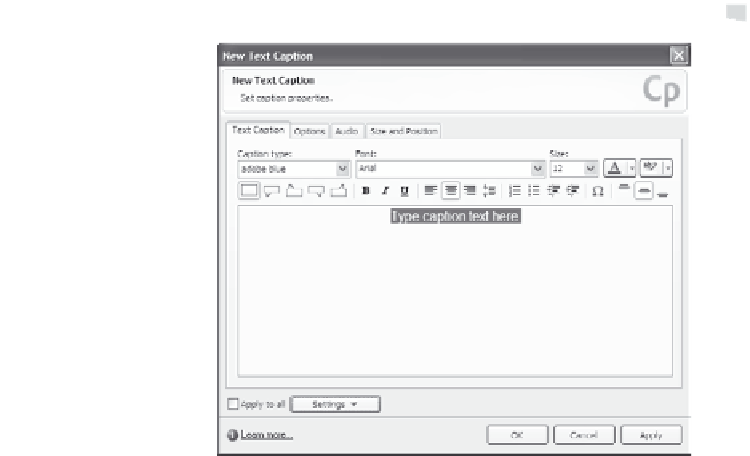Graphics Reference
In-Depth Information
Figure 7-6. Add a caption with the New Text Caption window.
3.
Type the text you want to display in the text caption.
Tip:
Although the amount of caption text is unlimited, remember
that it will be sitting on top of your slide background (which is often
already very busy) and the more text you include, the smaller it will
have to be to fit on the screen. The best captions are succinct and to
the point. Use short, declarative phrases (“This is the main menu”) or
briefcommands(“Clickheretogotothenextpage”).
4.
If necessary, change the look of the caption by editing the follow-
ing properties:
Table 7-4. Text caption properties
To change this:
Do this:
Caption type
Choose a caption type from the list. The caption type defines the shape and
color of the outline that will be placed around the text, as well as the default
text color (although you can change this).
Font
Choose a font for the text from the list. The list of fonts will be determined by
the fonts available on your system.
Size
Choose a size for the text from the list.
Color
Click the down arrow next to the letter A to choose a color for the text.