Graphics Reference
In-Depth Information
To add one or more PowerPoint slides to your Captivate project,
follow these steps:
1.
Open the project to which you want to add a PowerPoint slide.
2.
Choose the location for the new slide within your project by
selecting the slide immediately before the one you want to add.
For example, if you've got the first slide open, the new slides will
be inserted starting with slide number 2. You can move slides
around later if you need to.
3.
From the Insert menu, choose
Slide
and then
PowerPoint Slide
to open a browser window that defaults to the last folder you used.
4.
Browse to the correct folder, and then select the presentation that
contains the slide or slides you want to insert. The PowerPoint
slide options window displays the slides in the current project.
Figure 6-9. Select the PowerPoint slide options.