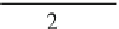Geoscience Reference
In-Depth Information
fid = fopen('S01E036.hgt','r');
SRTM = fread(fid,[1201,inf],'int16','b');
fclose(fid);
SRTM = SRTM';
SRTM = flipud(SRTM);
SRTM(find(SRTM==-32768)) = NaN;
h ese data are elevation values in meters above sea level, sampled on a 3
arc second or 90 meter grid. h e SRTM data contain small-scale spatial
disturbances and noise that could cause problems when computing a drainage
pattern. We therefore i lter the data with a two-dimensional moving-average
i lter, using the function
filter2
. h e i lter calculates a spatial running mean
of 3-by-3 elements. We use only the subset
SRTM(400:600,650:850)
of the
original data set, in order to reduce computation time. We also remove the
data at the edges of the DEM to eliminate i lter artifacts.
F = 1/9 * ones(3,3);
SRTM = filter2(F, SRTM(750:850,700:800));
SRTM = SRTM(2:99,2:99);
h e DEM is displayed as a pseudocolor plot using
pcolor
and the colormap
demcmap
included in the Mapping Toolbox. h e function
demcmap
creates and
assigns a colormap appropriate for elevation data since it relates land and sea
colors to hypsometry and bathymetry.
h = pcolor(SRTM);
demcmap(SRTM), colorbar
set(h,'LineStyle','none')
axis equal
title('Elevation [m]')
[r c] = size(SRTM);
axis([1 c 1 r])
set(gca,'TickDir','out');
h e DEM indicates a horseshoe-shaped mountain range surrounding a
valley that slopes down towards the south-east (Fig. 7.15 a).
h e SRTM subset is now analyzed for slope and aspect. When we are
working with DEMs on a regular grid, slope and aspect can be estimated
using centered i nite dif erences in a local 3-by-3 neighborhood. Figure 7.13
shows a local neighborhood using the MATLAB cell indexing convention.
For calculating slope and aspect, we need two i nite dif erences in the DEM
elements
z
, in
x
and
y
directions: