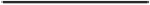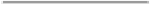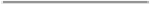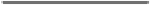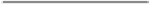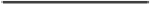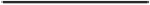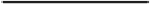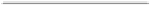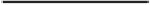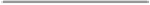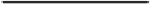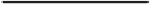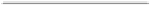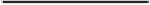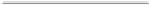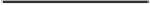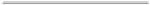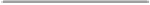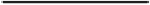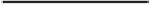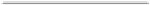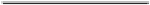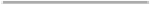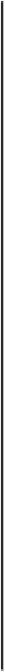Java Reference
In-Depth Information
{@code}
Displays information as-is, without processing HTML styles, in code
font.
@deprecated Specifies that a program element is deprecated.
{@docRoot} Specifies the path to the root directory of the current documentation.
@exception Identifies an exception thrown by a method or constructor.
{@inheritDoc} Inherits a comment from the immediate superclass.
{@link}
Inserts an in-line link to another topic.
Inserts an in-line link to another topic, but the link is displayed in a plain-
text font.
{@linkplain}
{@literal}
Displays information as-is, without processing HTML styles.
@param
Documents a parameter.
@return
Documents a method's return value.
@see
Specifies a link to another topic.
@serial
Documents a default serializable field.
Documents the data written by the
writeObject( )
or
writeExternal( )
methods.
@serialData
@serialField
Documents an
ObjectStreamField
component.
@since
States the release when a specific change was introduced.
@throws
Same as
@exception
.
{@value}
Displays the value of a constant, which must be a
static
field.
@version
Specifies the version of a class.
Document tags that begin with an “at” sign (@) are called
stand-alone
tags (also called
block tags
), and they must be used on their own line. Tags that begin with a brace, such
as
{@code}
, are called
in-line
tags, and they can be used within a larger description. You
may also use other, standard HTML tags in a documentation comment. However, some
tags such as headings should not be used, because they disrupt the look of the HTML file
produced by
javadoc
.
As it relates to documenting source code, you can use documentation comments to doc-
ument classes, interfaces, fields, constructors, and methods. In all cases, the documentation
comment must immediately precede the item being documented. Some tags, such as
@see
,
@since
, and
@deprecated
, can be used to document any element. Other tags apply to only
the relevant elements. Each tag is examined next.