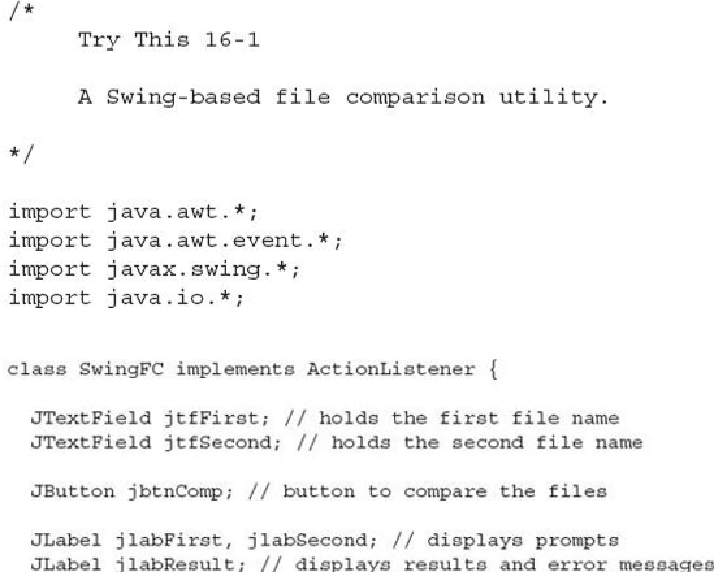Java Reference
In-Depth Information
2.
Next, begin the
SwingFC
class, as shown here:
The names of the files to compare are entered into the text fields defined by
jtfFirst
and
jtfSecond
. To compare the files, the user presses the
jbtnComp
button. Prompt-
ing messages are displayed in
jlabFirst
and
jlabSecond
. The results of the comparis-
on, or any error messages, are displayed in
jlabResult
.
3.
Code the
SwingFC
constructor like this: