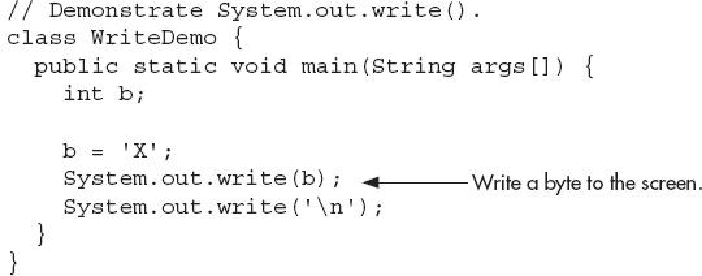Java Reference
In-Depth Information
is still widely used. In fact, all of the programs in this topic up to this point have used it!
Thus, it is examined here.
Console output is most easily accomplished with
print( )
and
println( )
, with which you
are already familiar. These methods are defined by the class
PrintStream
(which is the
type of the object referenced by
System.out
). Even though
System.out
is a byte stream, it
is still acceptable to use this stream for simple console output.
Since
PrintStream
is an output stream derived from
OutputStream
, it also implements
the low-level method
write( )
. Thus, it is possible to write to the console by using
write( )
.
The simplest form of
write( )
defined by
PrintStream
is shown here:
void write(int
byteval
)
This method writes the byte specified by
byteval
to the file. Although
byteval
is declared
as an integer, only the low-order 8 bits are written. Here is a short example that uses
write(
)
to output the character X followed by a new line:
You will not often use
write( )
to perform console output (although it might be useful in
some situations), since
print( )
and
println( )
are substantially easier to use.
PrintStream
supplies two additional output methods:
printf( )
and
format( )
. Both give
you detailed control over the precise format of data that you output. For example, you can
specify the number of decimal places displayed, a minimum field width, or the format of
a negative value. Although we won't be using these methods in the examples in this topic,
they are features that you will want to look into as you advance in your knowledge of Java.
Reading and Writing Files Using Byte Streams
Java provides a number of classes and methods that allow you to read and write files. Of
course, the most common types of files are disk files. In Java, all files are byte-oriented,