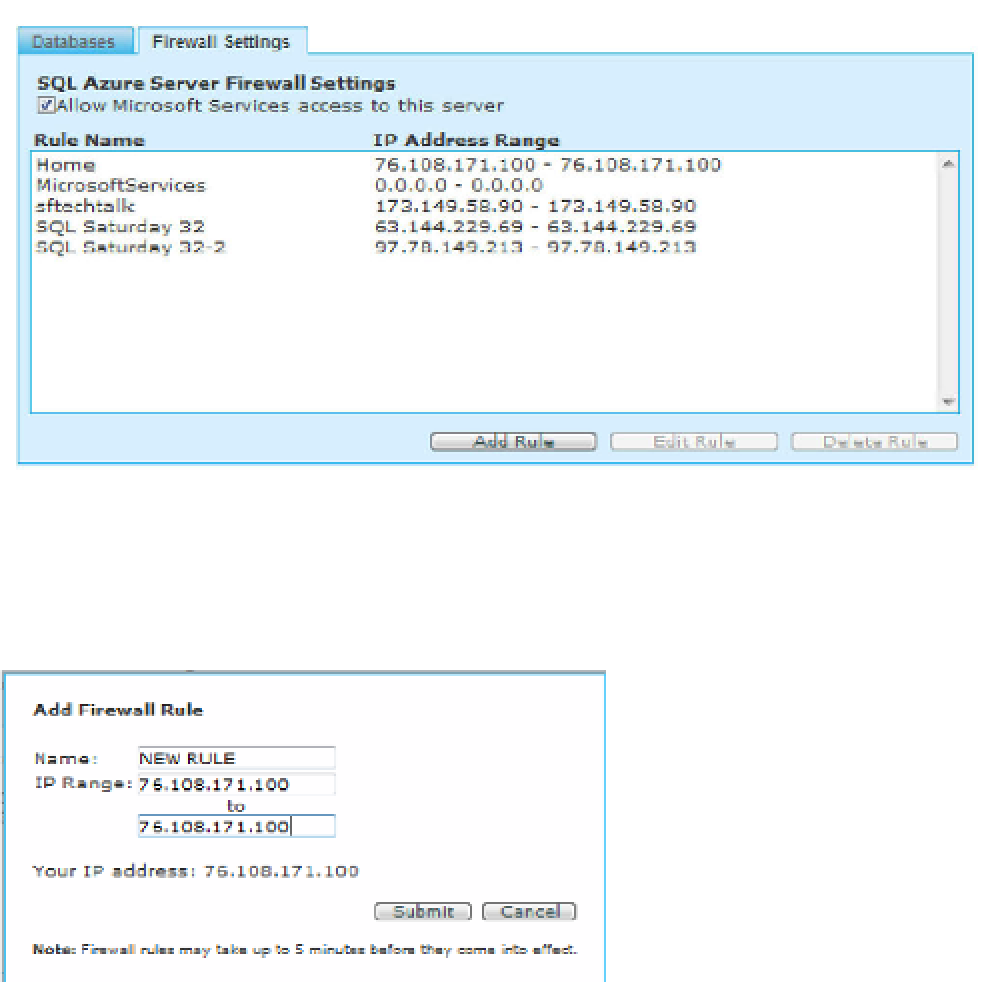Database Reference
In-Depth Information
Figure 1-6. Firewall settings
2.
Click Add Rule. Specify a name for this rule, and enter your IP address on the
first line of the IP Range. Specify the same IP in the
to
field to limit access to a
single IP (see Figure 1-7).
Figure 1-7.
Creating a firewall rule
If for some reason the firewall rules aren't correctly configured, you see an error message saying so.
Figure 1-8 shows the error message you get using SQL Server Management Studio if the firewall rules
don't allow you to connect. The error message looks like a login failure, but the description of the error
clearly indicates that the client with the given IP address isn't allowed to access the server.