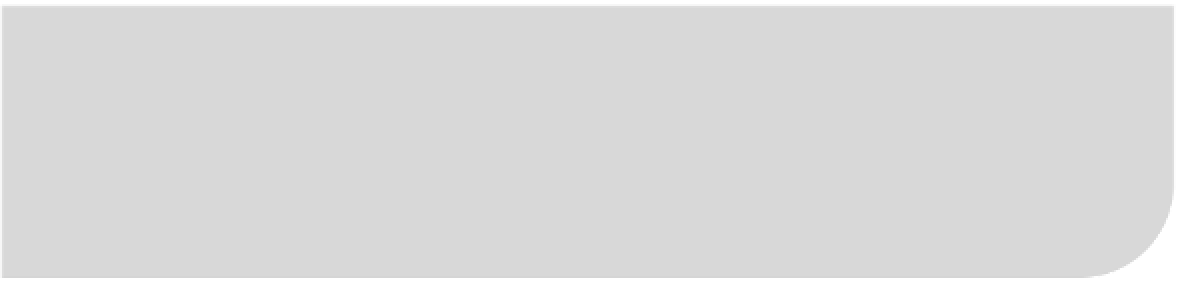Database Reference
In-Depth Information
C H A P T E R 11
SQL Azure Data Sync Services
In November 2009, at the Microsoft PDC in Los Angeles, Microsoft announced Project Huron, a project
that allows database synchronization capabilities in the cloud. If you've been following the hype and
reading keeping up with the blog posts regarding Huron, Microsoft has been billing it and associated
database sync functionality as “friction free,” meaning easy to set up and maintain. Microsoft's goal with
Huron was to eliminate many of the emblematic complexities and idiosyncrasies that are associated
with data sharing between databases, such as scalability and configuration. Along with these goals,
Microsoft also wanted to include user-friendly tools that allow administrators to easily configure and
synchronize their data.
In June 2010, at the start of Tech-Ed in New Orleans, Microsoft announced the public preview
availability of the Data Sync Service for SQL Azure, part of the Huron project. This is Microsoft's solution
to allow users to easily and efficiently share data between databases without regard to database
locations and connectivity. Sharing data is only the beginning: Microsoft also has visions of including
data collaboration, providing users and developers the ability to use and work on data regardless of the
data's location.
This chapter focuses entirely on the capabilities and features of the SQL Azure Data Sync Service. It
begins with a brief overview and then shows you how to get started by setting up and configuring the
Data Sync Service. You then work through several examples of using the SQL Azure Data Sync Service in
different scenarios and situations. You also see some patterns and best practices along the way to help
ensure a solid understanding of the Data Sync Service.
Understanding the Data Sync Service
The SQL Azure Data Sync Service is a bidirectional synchronization between two or more databases. On
the surface, it's as simple as that; but even behind the scenes, it doesn't get much more complicated.
With zero lines of code, you can quickly and easily configure your SQL Azure database to be
synchronized with other SQL Azure databases in any of the Microsoft Azure data centers.
Why the Need?
Why is the ability to sync data between SQL Azure databases important? That's a fair question to ask.
Let's explore a couple of answers.
First, you may be a fan of SQL Server replication, but it isn't the easiest to set up and configure.
Granted, transactional replication gives you real-time updates, but setting up and maintaining
transactional replication isn't a cake walk.
Second, although the SQL Azure Data Sync Service doesn't give you real-time updates, it does allow
you to extend your data to the location closest to your users
without
a lot of headaches. The Data Sync
Service lets you move data changes between databases seamlessly, ensuring that the appropriate