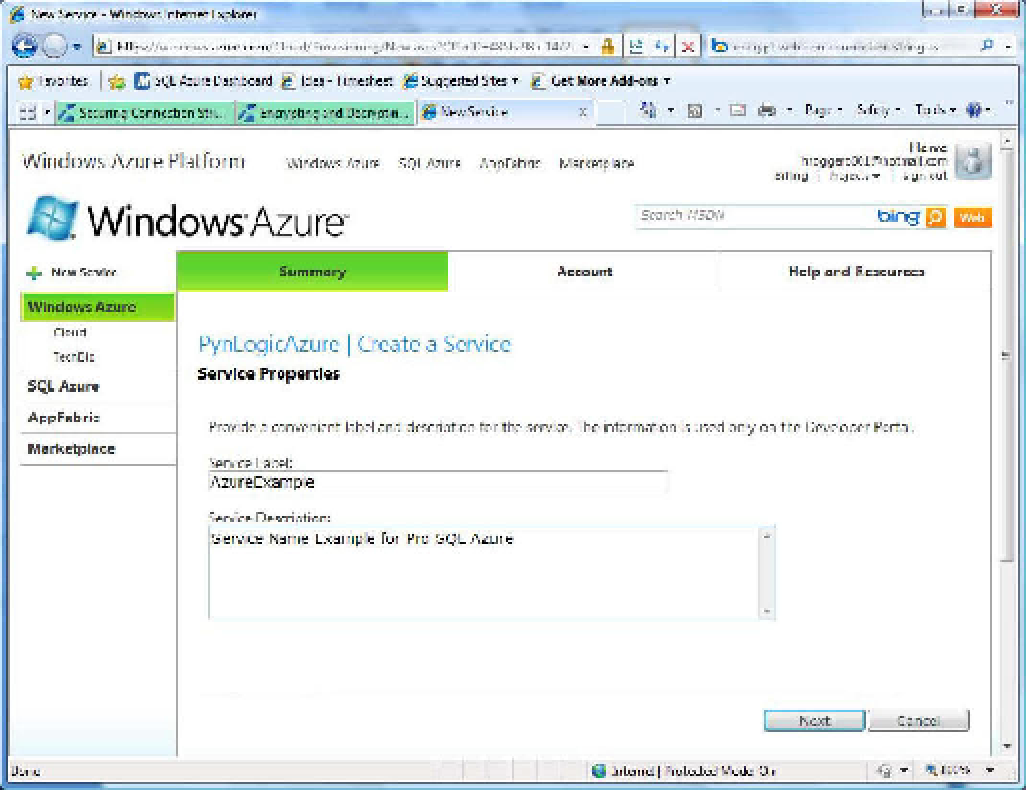Database Reference
In-Depth Information
Figure 9-2.
Creating a new Azure service
7.
The configuration screen in Figure 9-3 allows you to select a unique service
name to use for your URL. This URL is available on the public Internet and as
such must be globally unique. You also need to select a Service Affinity option.
Figure 9-3 shows that you're creating a new service to be made available
through
http://AzureExample.cloudapp.net
and hosted in an existing affinity
group that you created when creating your SQL Azure database. The affinity
group is called USSouthGroup, and it's located in South Central US.