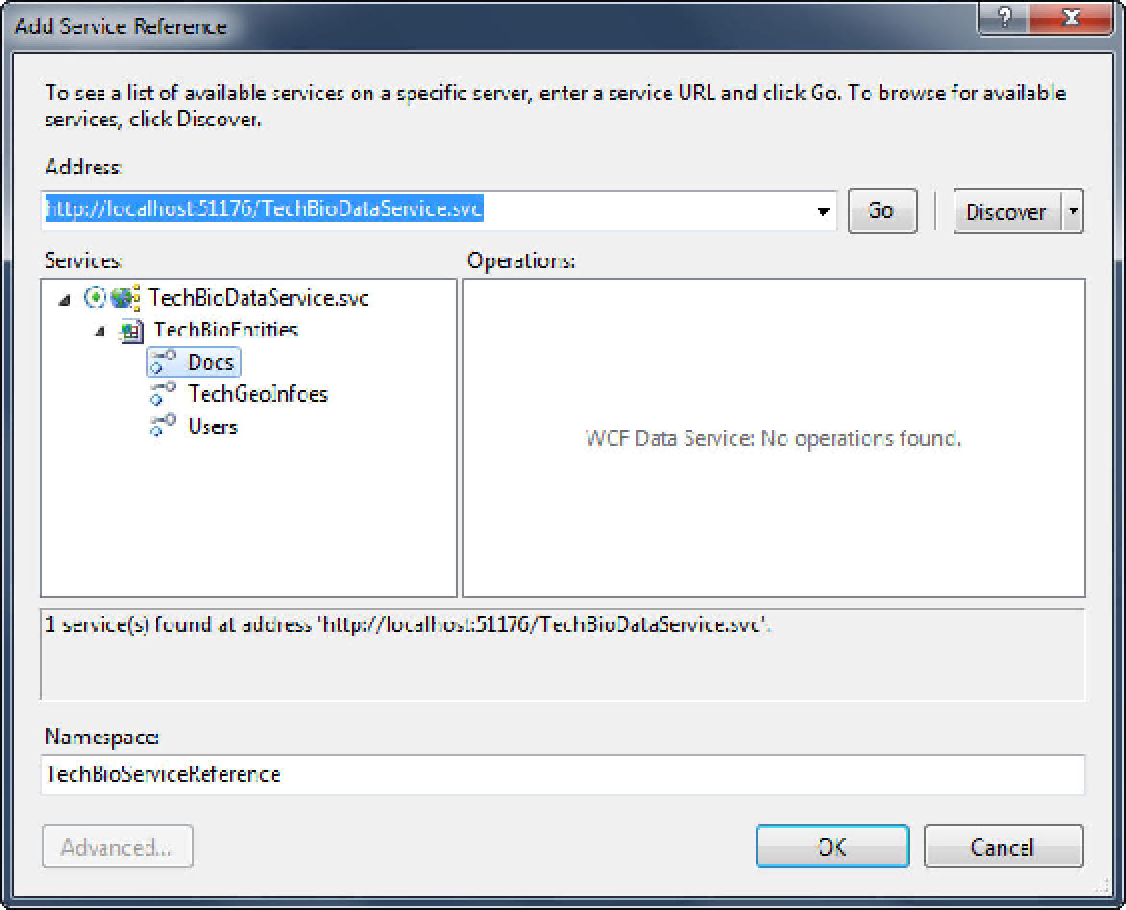Database Reference
In-Depth Information
Figure 6-13.
Adding a Service Reference
In the Add Service Reference click the Discover button, which will interrogate your solution for
existing services and display them in the Services list. As you can see from Figure 6-12, the discovery
function did in fact find your TechBioDataServices service in your Web application project. The
discovery also provides your local URI for the service as well as the Entities that are exposed by the
service. Give the service a namespace name of TechBioServiceReference and click OK.
At this point your Solution Explorer will have your TechBioSite Cloud Service project, your
WCFDataServiceWebApp project and your web role. You should see those items as they're shown in
Figure 6-14.