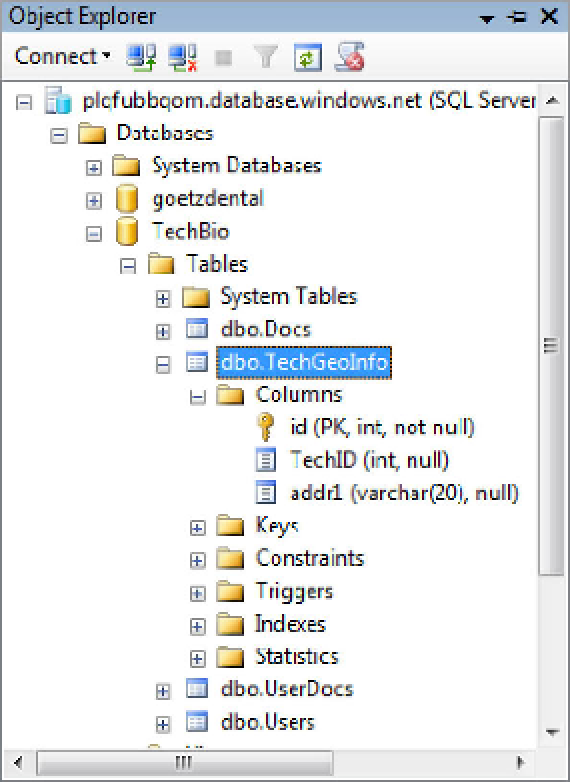Database Reference
In-Depth Information
Figure 6-7.
Table in SSMS
4.
Add some data to the table by going back to the command window and
typing in the
INSERT
statements shown in Figure 6-8. The great thing
about the sqlcmd utility is that you can enter in as many commands as
you want and not execute them until you type
GO
. Here you use two
INSERT
statements that add two records the table you created in the
previous step.
Type
GO
on line
3>
, and press Enter. Although the sqlcmd utility tells you
1 rows affected
, you can query this new table in SSMS and see the two
new rows that were added, as shown in Figure 6-9.
5.