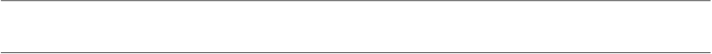Information Technology Reference
In-Depth Information
Consider Other Hardware Options
Earlier I explained that hard drives are the best destinations for your
backups in almost every case. However, I also mentioned that in some
situations, you might not want a plain, stand-alone external hard drive
but something with more (or fewer!) bells and whistles. To wrap up
this chapter, I offer an overview of other types of hardware you might
consider.
Alternative Hard Drive Options
For most people, the path of least resistance is to buy an ordinary hard
drive that plugs into your Mac with a USB, FireWire, Thunderbolt,
or eSATA cable. But you might be willing to pay extra for additional
features, speed, or capacity; or you might prefer to pay less and buy
components with which you can put together your own solution.
In the
Online Appendixes
,
I've included a variety of options you might
consider, including cases and connector kits you can use with your own
hard drive mechanism, various kinds of multi-drive enclosures, and
hardware-encrypted drives. I also list a number of 2.5-inch external
drives that make a good choice for backups.
Yet another option is to use RAID or a related technology; I turn to
that topic next.
RAIDs and RAID-like Tech
RAID
stands for Redundant Array of Independent (or Inexpensive)
Disks; it's a way of combining several physical hard drives into a single
logical volume using either software or a special hardware controller.
Of the numerous ways to configure a RAID, two are particularly
relevant to the discussion of backups:
•
Striped:
A
striped
RAID (RAID 0) alternates between two or more
disks when writing segments of data. (So, the capacity of the RAID
is equal to the
total
capacity of the member disks.) Striped RAIDs
let you combine multiple disks into larger volumes with faster