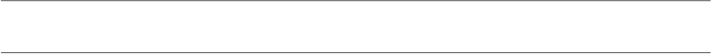Information Technology Reference
In-Depth Information
Consider Other Factors
Once you've figured out the capacity and interface(s) you're looking
for, the next consideration is cost. Hard drive manufacturers and
retailers will try to tempt (or confuse) you with a long list of other
specifications and features: rotational speed, seek time, buffer
capacity, extra buttons, fancy cases, and so on. When you're using
a drive for backups, these things matter so little in real life that you
shouldn't worry about them at all. Seriously. Get a drive with enough
capacity, with the right interface, at the right cost, and you're golden.
Let me refine that just slightly. If you're looking at two drives with the
same capacity and the same interfaces at nearly the same price, then
sure, choose the drive with the faster rotational speed (say, 7200 rpm
instead of 5400 rpm) or the longer warranty. But please don't pay
extra money for things like buttons, lights, and hot-swap enclosures.
In my experience, these things aren't worth it for backups.
One final feature that may be worth extra money to you is a smaller
enclosure. If you spend a lot of time on the road, you'll appreciate
the extra portability of a 2.5-inch drive—especially one that can draw
power from a FireWire, USB, or Thunderbolt port without requiring
a separate AC adapter (I give examples in the
Online Appendixes
)
.
I prefer bus-powered 2.5-inch drives even for home backups because
they reduce cable clutter and noise. Be aware that not only are these
drives more expensive, they also have a smaller maximum capacity—
at publication time, the largest 2.5-inch drives hold only 2 TB.
I get lots of email asking for drive recommendations. To be honest,
I've owned only a handful of drive models over the years, so I can't
give much firsthand advice. Most hard drives (of any brand) come with
a 1- or 2-year warranty and can be expected to have a useful life of at
least 5 years. (A few drives have 5-year warranties, and that's certainly
a strong selling point.) I've heard anecdotal reports that certain brands
were more or less reliable, but I have no data to back up these claims.
I expect that, with only rare and unpredictable exceptions, pretty much
any drive you might buy will work about as well as any other.