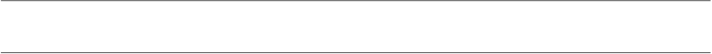Information Technology Reference
In-Depth Information
Choose an Interface (or Several)
Your hard drive will connect to your Macintosh using one of several
interfaces: FireWire 400, FireWire 800, USB 2.0, USB 3.0, eSATA
(external SATA), or Thunderbolt. You can buy hard drives with various
combinations of these interfaces. In general, drives with a single
interface are less expensive than drives with more than one, and as
single-interface drives go, USB 2.0 drives are usually the cheapest,
while Thunderbolt is the most expensive. However, money isn't the
only consideration.
When considering which interface(s) to get, keep in mind the following
factors:
•
Speed:
The faster the interface's transfer speed, the less time
it'll take to back up and restore files. However, after an initial full
backup, extra speed offers much less benefit for backups than it
does for, say, real-time video editing—since backups typically
happen in the background anyway, you may not notice the speed
boost from a faster interface.
On paper, the theoretical speed with which these interfaces can
transfer data goes in this order, from slowest to fastest: FireWire
400, USB 2.0, FireWire 800, eSATA, USB 3.0, and Thunderbolt.
(However, note that in practice, USB 2.0 is nearly always much
slower than FireWire 400.) FireWire 800 can be significantly
faster than FireWire 400, but usually not twice as fast, as the
number implies—and, for backups, you may see only a modest
speed increase. Finally, eSATA and USB 3.0 are faster still, while
Thunderbolt is unquestionably the fastest.
•
Hardware support:
Macs that can run Lion or later have one or
more of the following ports: FireWire 400, FireWire 800, USB 2.0,
USB 3.0, and Thunderbolt. No Macs include eSATA ports—though
you may be able to add them using a PCI-X card (for Mac Pro
models) or an ExpressCard/34 (for some MacBook Pros). You'll
have to decide whether the extra speed boost is worth the cost of