Information Technology Reference
In-Depth Information
important files, and if you wouldn't particularly mind extended down
time in the event of a disk catastrophe, then you might skip regular
duplicates without harm. Even then, though, I'd argue that you should
make a duplicate before installing any major Mac OS X upgrade.
If you have more than one Mac, should you make a separate duplicate
of each one? That's up to you, of course, but in general I'd say the
answer is yes. More specifically, any Mac you rely on to get your work
done, and which you can't afford to be without for a day or so, ought
to have its own duplicate. (If you have enough space on your backup
disk, you can store more than one duplicate on a disk—each on its own
partition. See
Prepare Your Hard Drive
for details.)
Synchronization Utilities
Lots of utilities—including several that call themselves backup tools—
perform
synchronization
. As the name implies, synchronization
means maintaining identical copies of a file, folder, or even an entire
disk in two or more locations. Some synchronization utilities can run
on a schedule, automatically copying files from a location you specify
to another volume—or even continuously, keeping two locations
perpetually in sync. And some can even create a bootable duplicate
by synchronizing an entire disk to another disk. But in most cases,
they don't create versioned backups as described in this topic; they
simply make the folders in two places identical.
There's nothing wrong with this type of synchronization—in fact,
it can be incredibly useful in certain circumstances, such as keeping
your laptop's hard disk updated with documents you use often
on your desktop Mac. As a quick and easy way of making an extra
copy of certain files, it can serve as a type of primitive backup. But
remember, a single copy of a single version of your data does not
a backup make. By all means, synchronize if you like, but not as
a substitute for proper versioned backups and bootable duplicates.
Of course, if you happen to be using one of the rare sync utilities that
can preserve older versions and deleted files (Synk, for example),
then you may be able to kill two birds with one stone. A different
approach to syncing files that offers some extra benefits is to use a
cloud-based service rather than syncing directly between computers.
I turn to that topic in the next sidebar.