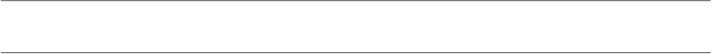Information Technology Reference
In-Depth Information
Manage Your Media
For many people, a backup drive may sit on a desk for years, quietly
doing its thing without any intervention. For others, two or more
drives may be shuttled between locations to provide offsite storage.
But in either case, your backup drive (or other media) won't last
forever. So, in this brief chapter, I look at
What to Do When Your Disks
Fill Up
and explain why you should
Think about Long-Term Archive
Storage
.
What to Do When Your Disks Fill Up
Your bootable duplicates and versioned backups should continue
updating themselves happily for some time. But sooner or later, the
hard disks you use for backups will fill up. (Whether this takes a few
months or a few years depends on the rate at which you accumulate
new data and the size of your backup disks.) When this happens,
you have two options: buy new drives and start over, or recycle. By
“recycle” I don't mean throw your drives in a blue bin—I mean erase
them and reuse them for a new set of backups.
One argument for starting fresh is that new drives are virtually always
more reliable than old ones. Another is that you can save your old
drives as a long-term archive, in case you need to see what you backed
up a few years ago (assuming the drive continues to work after all that
time). On the other hand, recycling media saves money, not to mention
physical storage space. And most people have little need for backups
stretching back more than a couple of years.
The choice is entirely up to you, but I can give some tips either way.
If You Recycle Old Backups…
For versioned backups, you may want to recycle your drives on a
regular basis,
before
they fill up. By periodically erasing them and
starting over with a full backup—instead of relying indefinitely on