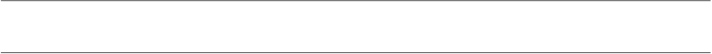Information Technology Reference
In-Depth Information
What to Do When
Disaster Strikes
You've diligently performed the backups recommended in this topic,
and then, one fateful day, disaster strikes. It might be a small disaster
(one important file is missing) or a large one (your whole computer is
missing). In any case, the very first thing you should do is take a deep
breath and remind yourself that everything is going to be fine. Once
you're finished not panicking, proceed with the instructions here,
depending on the nature of your disaster.
Restore Individual Files
The easiest problem to recover from is a small number of files that are
missing, or for which you need an older version. Follow these steps:
1. If you backed up the files using Time Machine, try restoring them
following the instructions in
Restore Data with Time Machine
.
Or, if you used another versioned backup program, follow the
developer's instructions (check the Help menu) for restoring your
files.
2. If the files are missing from your backup, check your bootable
duplicate. Connect the drive (if it's not already attached) and
navigate to the location on the disk where the file should be. If
it's there, copy it to your main disk.
3. If Steps 1 and 2 don't work—for example if your entire backup drive
is missing—move on to your secondary backup. That may mean
fetching an extra backup drive from another location and following
Steps 1 and 2 again, or using your Internet backup program to find
the file in your online backup.