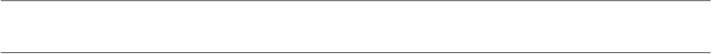Information Technology Reference
In-Depth Information
computer must store its data in a separate archive. If you buy
an individual license for each Mac ($40 each, not counting the
40 percent discount you can get with the
QRecall Coupon
in this
book), then they can all share a single archive—significantly
reducing the overall size of the backup, because QRecall doesn't
store
any
duplicated data.
Retrospect Tips
If Retrospect is your weapon of choice, consider these tips:
•
Understand the terminology:
Retrospect has always had
a somewhat odd way of referring to certain activities. Starting
in version 8.x, quite a few terms changed (some for the better,
others not so much). On the plus side, what older versions called
“selectors” (which could either include or exclude files) are now
called “rules,” and the ambiguously named “Backup Server” feature
is now called “Proactive Backup.” However, what was formerly
“duplicate” (namely, the operation you choose if you want a
bootable duplicate) is now the less-specific “copy,” while “scripts”—
specifications for backup operations—keep the same name, even
though they don't resemble what the rest of the world calls
“scripts” (procedures written in a language such as AppleScript).
•
Parts is parts:
With Retrospect 8.x or later, even if you use
the program only to back up a single Mac, you must install and
configure both Retrospect Engine (which does the work of copying
the files, and is turned on and off via the RetrospectServer pane
of System Preferences), and the Retrospect application itself
(sometimes referred to as Retrospect Console), which lets you
configure and control backups. The first thing you must do after
running Retrospect is to tell it where to find the engine you want
to work with—which, in the case of the one running on the same
Mac as the console, is at the address 127.0.0.1.