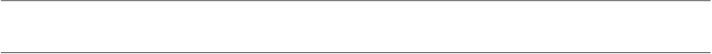Information Technology Reference
In-Depth Information
Use Other Versioned
Backup Software
If you have decided to create versioned backups using a program other
than Time Machine, set that up now. I wish I could give you step-by-
step instructions for using each one of those applications, but that
would take too many pages (and you can read the applications'
documentation for help). Instead, I want to give you a few tips for
each of several good choices, all of which I mentioned back in
Choose
Another Versioned Backup Program
. Although I've used and can
recommend each of the programs I mention here, I don't pretend that
this is an exhaustive list. There are many other excellent options, too,
and you can read about them in the
Online Appendixes
.
Later in the chapter, I also give several general pointers about things
like power management and testing versioned backups.
ChronoSync Tips
If you've selected ChronoSync for versioned backups, please be aware
of the following:
•
Put synchronizers in containers:
ChronoSync is designed
around the concept of documents called
synchronizers,
which
contain the instructions for backing up or synchronizing something.
When you set up a backup or sync operation, you're creating a
synchronizer; the program prompts you to save it when you close
the window or quit the program. Although ChronoSync gives you a
wealth of options for each synchronizer, one fundamental limitation
is that a synchronizer can apply only to a single volume or folder
(and everything inside it). If you want to back up items from more
than one location (perhaps even with different options) in a single
operation, create one synchronizer for each folder or volume, save