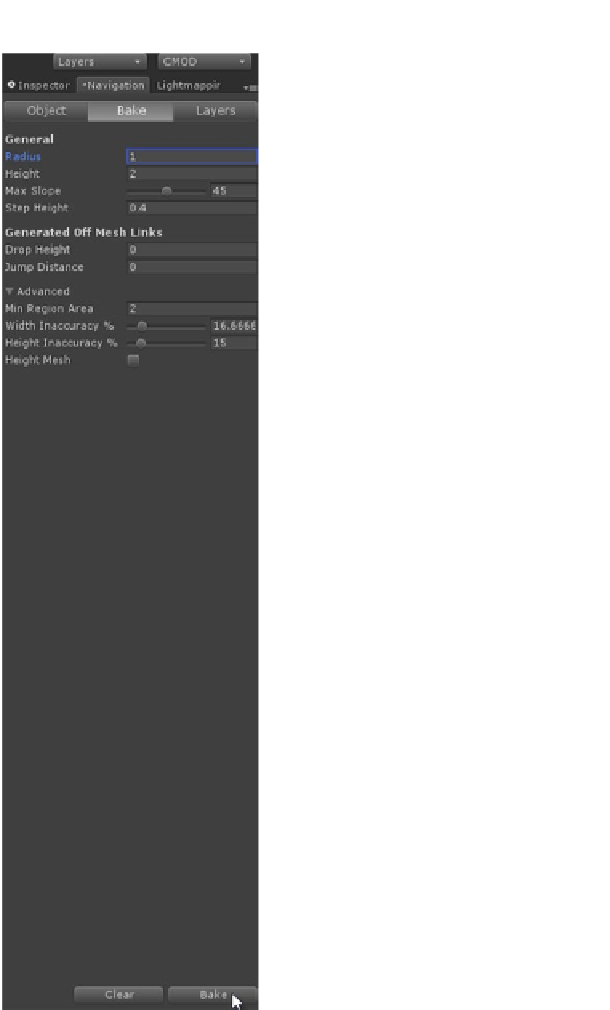Game Development Reference
In-Depth Information
Figure 2-37.
Navigation meshes are generated from scene geometry
Once generated, the navigation mesh (
NavMesh
) appears as a planar blue mesh in the viewport,
on top of the scene floor. The NavMesh asset itself can also be found in the Project panel, alongside
any generated lightmaps. Using the default settings from the Navigation window, the NavMesh
will differ from scene to scene, depending on its layout and meshes. Consequently, if your scene
arrangement is not exactly like mine or if your meshes are at a different scale, then your navigation
mesh may differ considerably. Mine is shown in Figure
2-38
. If you don't see a navigation mesh in