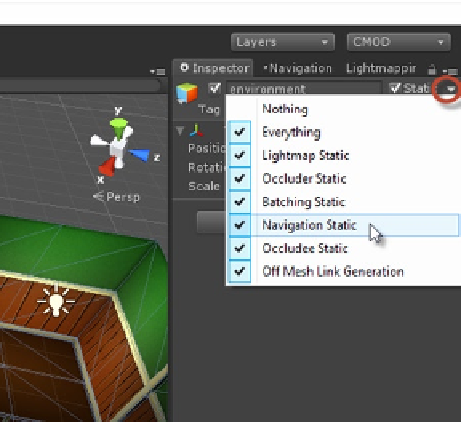Game Development Reference
In-Depth Information
Before we can bake a navigation mesh, ensure all the environment pieces are marked as
Static
,
and specifically as
Navigation Static
(see Figure
2-36
). This marks the environment meshes as a
nonmoveable and walkable region. Unity detects the walkable region as horizontally-aligned faces
whose normals point upward in the Y direction, as opposed to vertically-aligned faces, such as walls
and other obstacles.
Figure 2-36.
Only meshes marked as Navigation Static are factored into the navigation mesh
After all static architectural meshes are marked at least as Navigation Static, we can proceed to
generate the Navigation Mesh asset. To do this, switch to the Navigation window (as shown in
Figure
2-37
, docked alongside the Object Inspector), and accept the default settings (for now), and
then click the Bake button. For smaller scenes, like our CMOD scene, the Bake process should be
fast—maybe even a second or less!