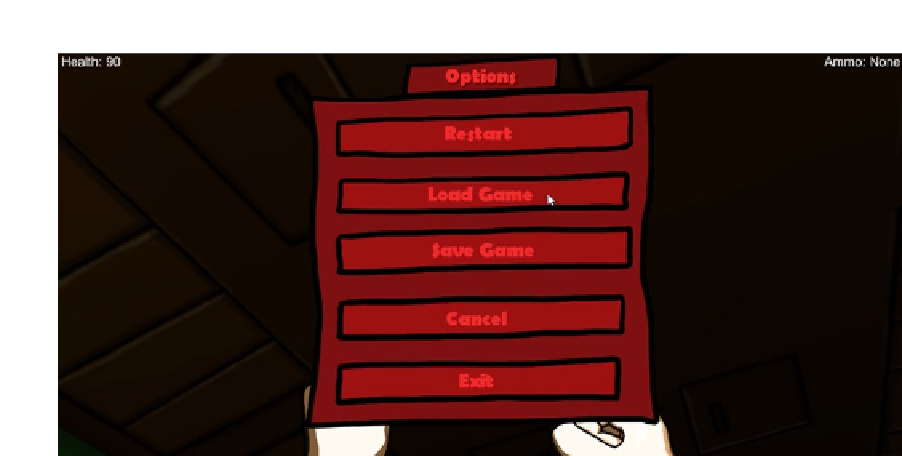Game Development Reference
In-Depth Information
Figure 9-7.
Restoring a game from the main menu
Summary
Great! You've now completed CMOD. It has everything we planned for in the earlier chapters: a
complete environment to explore, an event-handling system, collectible power-ups, a First Person
Controller, weapons, intelligent enemies, a GUI system, and now load and save functionality. In
achieving this, we've seen a lot of C# scripting features. But, before moving onto the next chapter to
round things out for this course, let's recap what we've covered in this chapter. By now, you should
be able to do the following:
Understand what persistent data is
Use the PlayerPrefs class to store basic user preferences and settings
Understand the limitations of PlayerPrefs
Be aware of persistent storage alternatives, such as storing to files
Understand the difference between binary/proprietary files and text-based files
Be aware of some text-based file formats common in games, such as XML
and JSON
Understand serialization
Create a LoadSaveManager with XML serialization
Create classes with serializable data types
Integrate your existing game with a new save-game framework
Understand the Application.PersistentDataPath variable