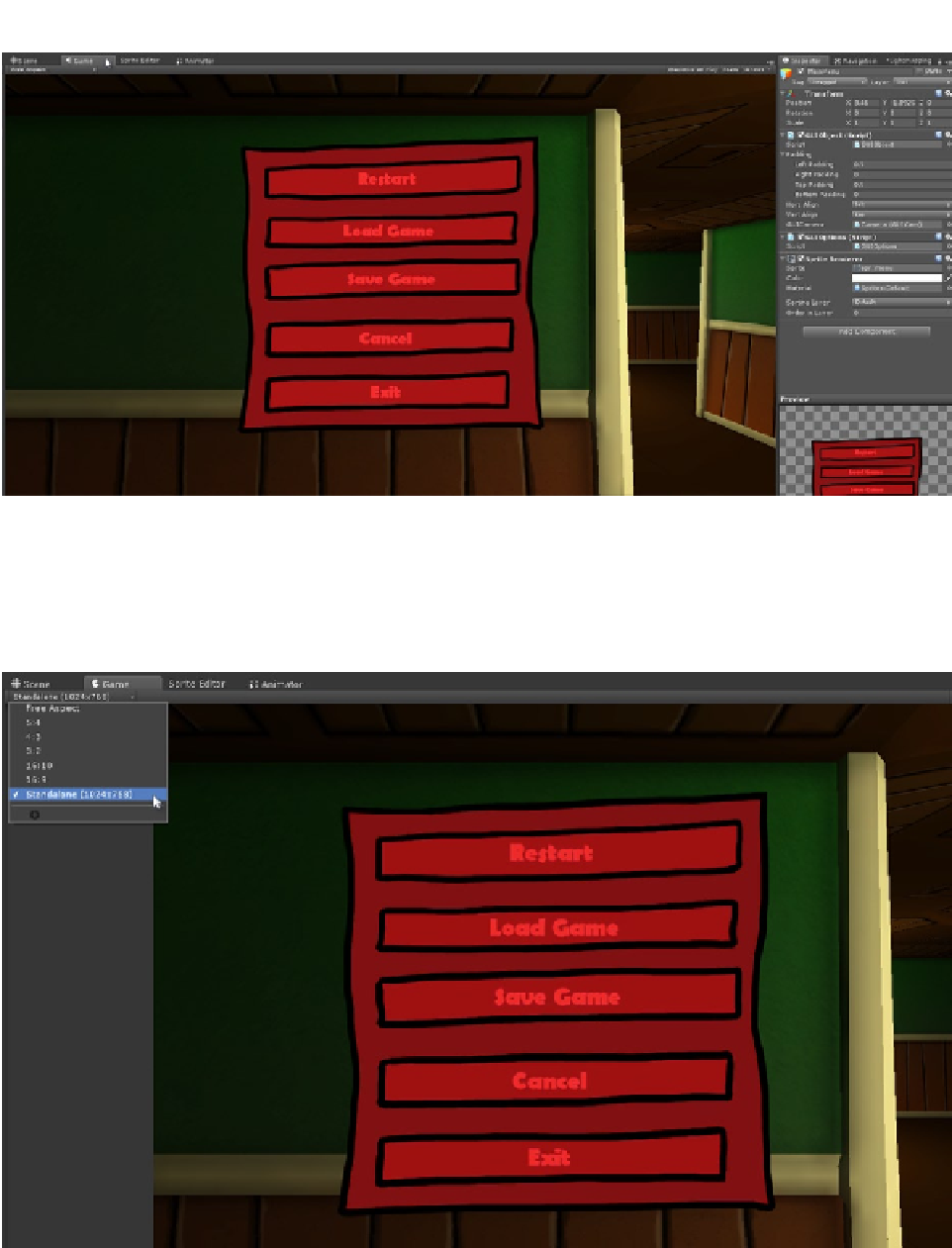Game Development Reference
In-Depth Information
Figure 8-7.
Previewing the GUI menu in the Game tab
Go ahead and tweak any GUI values in the Object Inspector, if required, and see the changes update
in real time in the Game tab. Further, change the game resolution, too, and see the menu adjust its
position to reflect the change, centering itself in the view regardless of the resolution. See Figure
8-8
.
Figure 8-8.
Testing real-time changes to the GUI