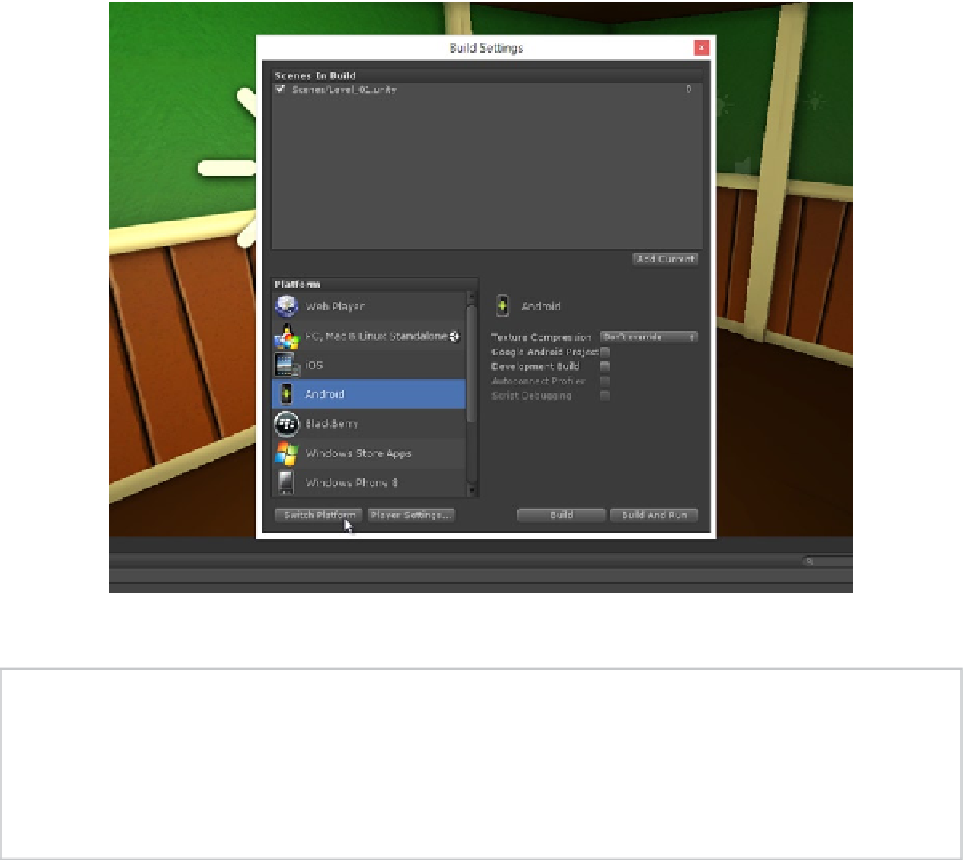Game Development Reference
In-Depth Information
Figure 5-3.
Switching platforms from the Build Settings dialog
Note
Unity Remote can be downloaded for Android from the PlayStore at
For iOS, Unity Remote can be downloaded from the App Store at
Notice also that Unity offers
per-platform
settings for many features, including
texture
assets (see
Figure
5-4
). Each platform tab in the Object Inspector allows you to control and specify settings
for an asset on a per-platform basis. This means, for example, that a texture can be sized and
compressed differently and optimally for
each
platform. Whenever the Build Settings dialog is used
to switch platform, as shown in Figure
5-3
, Unity automatically switches and applies the appropriate
settings for all assets and features, according to their configuration. This makes cross-platform
developing a lot easier!