Java Reference
In-Depth Information
Click the Finish button, and you should now be able to see the configuration name in the
console configuration view.
Generating the Schema
Expand the ToolsExample entry that you created in the console configuration window. There
will be three nodes beneath it, as shown in Figure B-12.
Figure B-12.
The three nodes beneath ToolsExample
The third of these is a view of the tables in the database that correspond to the entities
mapped in your console configuration (either explicitly or via the
hibernate.cfg.xml
file).
Unless your database contains preexisting tables, the database view will be empty when you
attempt to drill down into it, as shown in Figure B-13.
Figure B-13.
The empty database view
The Hibernate Console now has all of the entity mapping and database connection
information. It therefore offers a Run SchemaExport context menu option (accessed from
the Configuration node,
not
the Database node) to generate the appropriate tables (see
Figure B-14).
Figure B-14.
The Run SchemaExport context menu option



Search WWH ::

Custom Search