Java Reference
In-Depth Information
You should be aware that Eclipse user libraries are not a Java standard, and do not exist as
independent entities. They are merely a grouping of paths to JAR files to make configuring
Eclipse projects more convenient. The user library will not reflect changes made to the under-
lying JAR files themselves (moving or deleting them, for instance).
Because user libraries belong to the Eclipse workspace, rather than to the individual proj-
ects, you can create a library from the Window
ä
Preferences menu before you have created
any projects.
You should then drill down through the tree view to select the Java
ä
Build Path
ä
User
Libraries node.
Initially there are no user libraries configured. You will need to click the add button to cre-
ate your own.
You will be prompted for a name for the library. The first library will contain the JAR files
for the Hibernate core. We recommend including the full version number in the library name
so that you will be able to readily distinguish between versions if you are managing more than
one Eclipse project in the same workspace over an extended period of time. (Hibernate
updates come thick and fast!)
The library name will be added to the list of libraries, but it does not yet contain any JAR
files. You should select the library name in the list, and then click the Add Jars button.
You now want to add all the core Hibernate 3 JAR files to the library. You can add multiple
files, but not directories, so this must be carried out in two steps.
You will be presented with a normal file-selection dialog. You should navigate to your core
Hibernate install directory and select the
hibernate3.jar
file.
You should select the library name and again click Add Jars, but now navigate to the
lib
subdirectory beneath the core Hibernate install directory. Select all the JAR files in this direc-
tory and add them to the library.
Having created the core Hibernate user library, you should repeat the process to create
the Hibernate Annotations user library with an appropriate version number.
1
Figure B-5
shows part of an exploded view of the resulting pair of user libraries.
Figure B-5.
The two user libraries
1. Naturally, this step is not essential if you do not intend to use Hibernate annotations in your project.
Our example assumes throughout that you will be using annotations for the project's mappings.

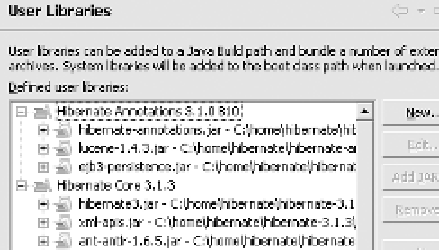


Search WWH ::

Custom Search