Java Reference
In-Depth Information
At this point, you will have successfully completed the installation of the Hibernate Tools
plug-in. There will be no immediate visible change to the layout of the workbench—however,
as you will see in the next step, there should be some new options for you, accessible via the
various menus—including a new Eclipse perspective onto some of the Hibernate workbench
views.
n
Note
If you are unable or unwilling to install the software directly from Eclipse, it is also possible to
download the tools as a ZIP file from the Hibernate site and copy the plug-ins directory from the archive
directly over the top of Eclipse's own plug-ins directory. You should then restart Eclipse for the changes to
take effect. We do not recommend that you try this approach unless you are already comfortable with the
process of installing Eclipse plug-ins in this manner.
The Eclipse plug-in installation process is now quite streamlined, so it is unlikely that you
will encounter any serious problems. However, if you do have problems, first check that you
have the correct versions of the downloads described here, and check that you have followed
the installation steps as given previously. If you are still encountering problems, you should
search the Tools forum on the Hibernate Forums page (
http://forum.hibernate.org
) to see if
other users have encountered the same problems. You should also check the Hibernate bug
database (
www.hibernate.org/217.html
) to see if there are known problems that match yours.
The Boilerplate Project Configuration
Now that the tools plug-in has been installed, you are ready to set up a project that will take
advantage of it. As a first step, we recommend configuring a user library to make adding the
appropriate JAR files to new projects more straightforward, and to make the resulting project
view less cluttered. Figure B-4 compares the view of the project's contents with and without
the use of user libraries.
Figure B-4.
An Eclipse project using user libraries (left) compared with one using JAR files directly
(right)
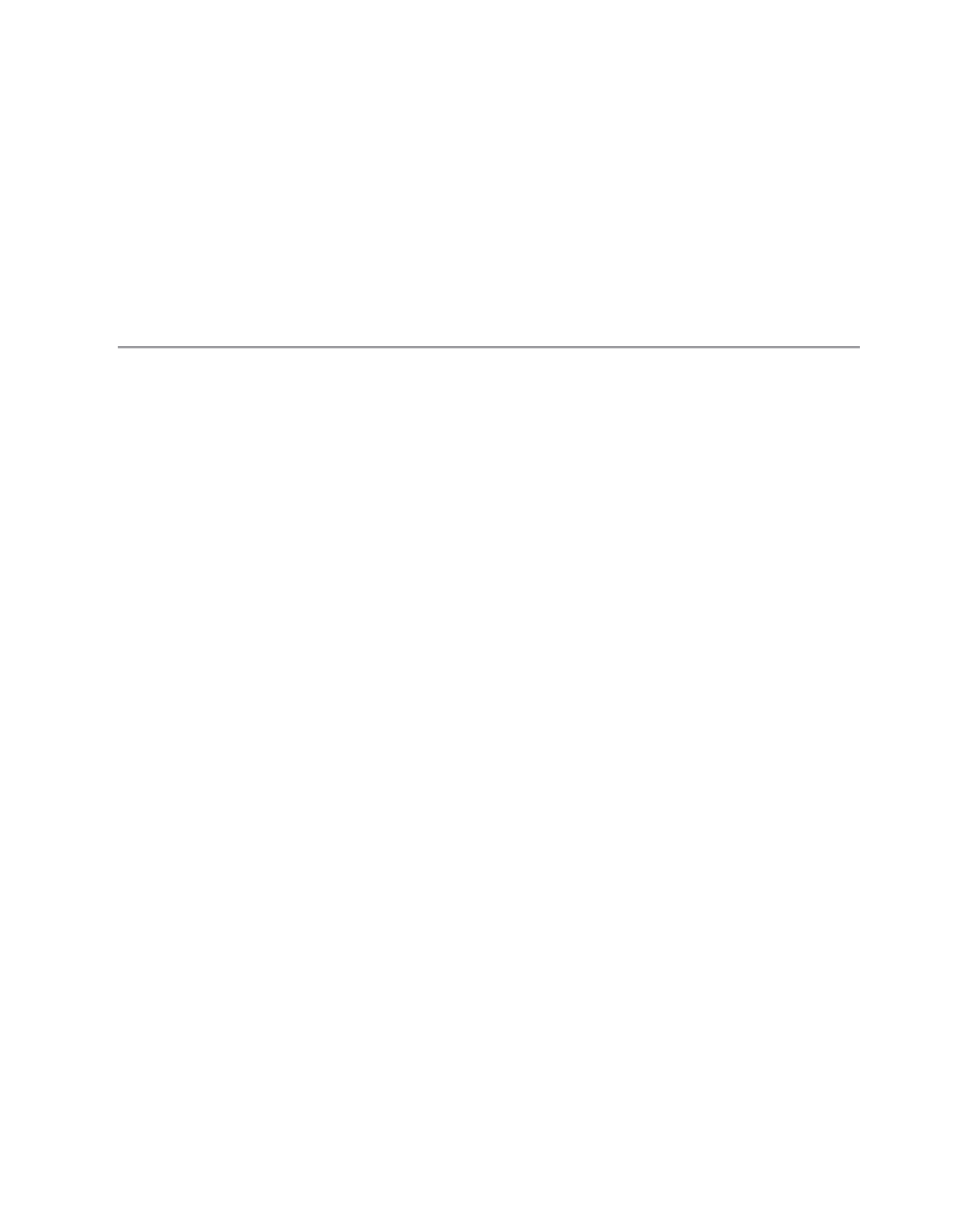




Search WWH ::

Custom Search