Java Reference
In-Depth Information
Figure B-2.
Specifying the new download site
You will then be returned to the list of sites shown in Figure B-3, where you should
uncheck the Eclipse download site, as you will only be installing the Hibernate Tools plug-in.
Figure B-3.
Deselect the Eclipse update site.
Click the Next button, and Eclipse will download the list of available updates from the
updates site that you have provided.
If you have not provided the correct site name, or you have other connectivity issues, you
will not be able to reach this step. If you are experiencing problems, go back and check that
you have configured any necessary proxy settings, and that all the appropriate URLs have
been entered correctly.
Once you successfully reach this step, you should select the Hibernate Tools check box
and click Next.
Eclipse now lists the features that will be installed and prompts you to accept the
license that applies to the plug-in features. You must accept the terms and conditions of
the license to proceed beyond this step. Once you have checked the Accept radio button,
click the Next button.
You will now be presented confirmation of the features to be installed, and given the
option of installing the features to a nonstandard location. (We always accept the default
installation into the Eclipse plug-ins directory.) Click Finish to proceed.
Currently, the Hibernate Tools plug-in is not digitally signed. Eclipse warns you of this.
In principle, it is possible that a malicious third party with access to servers between you
and the Eclipse download site could substitute their own code for the Eclipse tools. In prac-
tice this is unlikely, but it is to be hoped that the Hibernate or JBoss teams will start code
signing their final releases. To proceed with the plug-in installation, you must accept the
verification prompt.
Finally, Eclipse prompts you to restart or apply the changes directly. Generally when
installing Eclipse plug-ins, it is safest to select the restart option. Though we know of no spe-
cific problems with the Hibernate Tools, we recommend choosing restart here anyway—it
won't be necessary to reboot the PC, though!


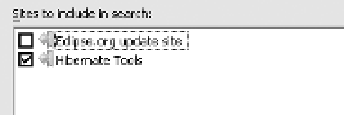
Search WWH ::

Custom Search