Java Reference
In-Depth Information
The First Example with HQL
The simplest HQL query returns all objects for a given class in the database. In a syntax similar
to that of SQL, we use the HQL clause
from
. As noted, when retrieving objects with HQL, you
do not have to use the leading
select
clause for this query—instead, you can use the following
simple shortcut query to select all objects from the
Product
table:
from Product
n
Note
Like all SQL syntax, you can write
from
in lowercase or uppercase (or mixed case). However, any
Java classes or properties that you reference in an HQL query have to be specified in the proper case. For
example, when you query for instances of a Java class named
Product
, the HQL query
from Product
is
the equivalent of
FROM Product
. However, the HQL query
from product
is not the same as the HQL query
from Product
. Because Java class names are case-sensitive, Hibernate is case-sensitive about class
names as well.
Embedding the following HQL statement into our application is straightforward. The
org.hibernate.Session
object contains a method named
createQuery()
:
public Query createQuery(String queryString) throws HibernateException
The
createQuery()
method takes a valid HQL statement, and returns an
org.hibernate.
Query
object. The
Query
class provides methods for returning the query results as a Java
List
,
as an
Iterator
, or as a unique result. Other functionality includes named parameters, results
scrolling, JDBC fetch sizes, and JDBC timeouts. You can also add a comment to the SQL that
Hibernate creates, which is useful for tracing which HQL statements correspond to which
SQL statements.
In order to fully illustrate our examples, we must first introduce the sample application
that we are using in this chapter and the next (which discusses criteria). The sample applica-
tion has three classes:
Supplier
,
Product
, and
Software
. The
Supplier
class, shown in
Listing 9-1, has a
name
property and a
List
collection of
Product
objects.
Listing 9-1.
The
Supplier
Class
package com.hibernatebook.queries;
import java.util.ArrayList;
import java.util.List;
public class Supplier
{
private int id;
private String name;
private List products = new ArrayList();
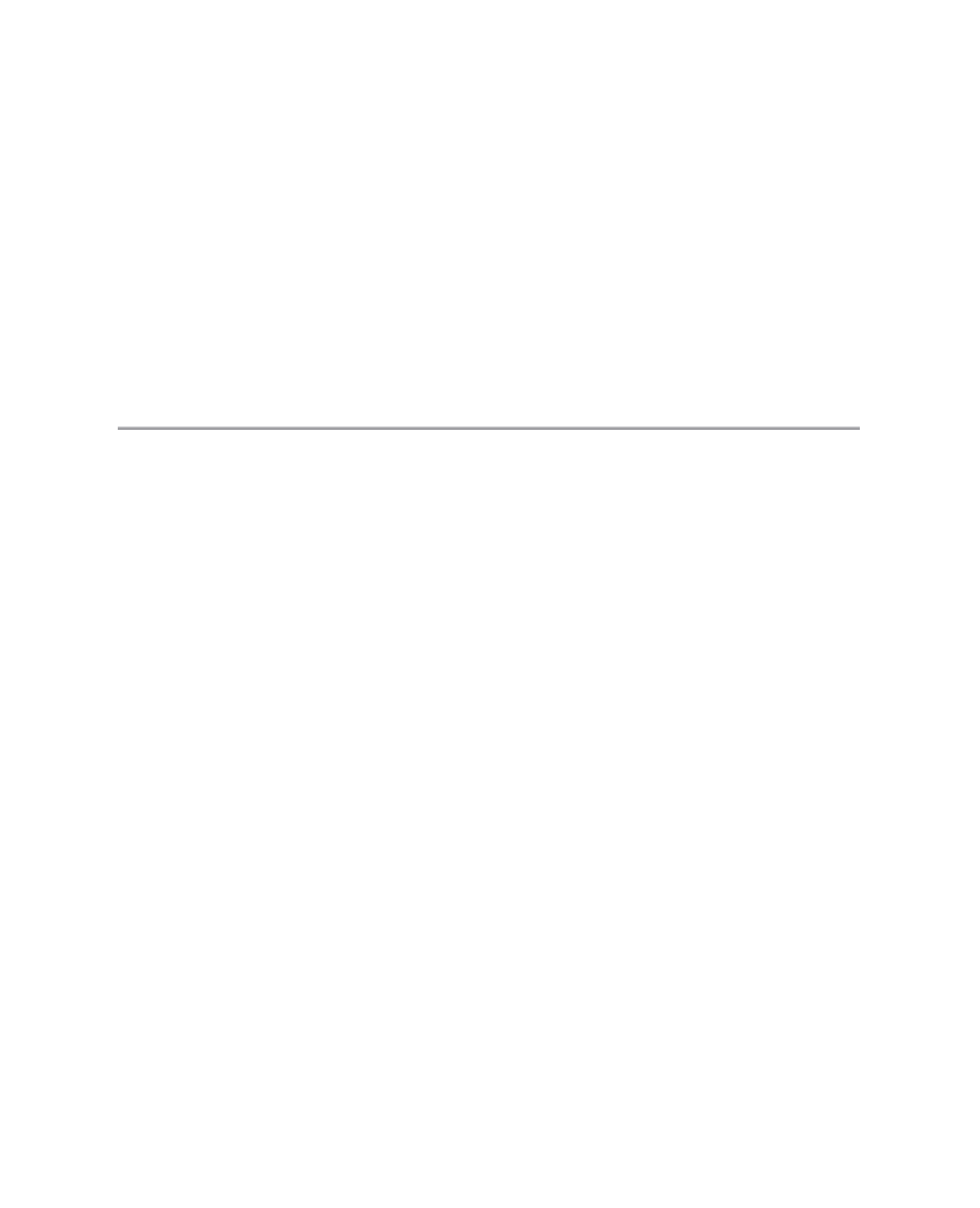


Search WWH ::

Custom Search