Information Technology Reference
In-Depth Information
Relational
database
template
Object-
oriented
schema
(optional)
Unload
process
Upload
process
Object-
oriented
database
Target
sequential
files
Transfer
Relational
database
Sequential
files
Fig. 4.10
System flow diagram for data conversion from relational to object-oriented
Rule 2: Map Foreign Keys to Association Attribute
This mapping takes the value determined relationships of the relational model and
maps them into association attributes in the object-oriented model. The foreign key
attributes are then dropped from the class, leaving the class with semantically mean-
ingful attributes and association attributes with other classes.
Rule 3: Map is a Relationship to Inheritance
The subclass-to-superclass (i.e., isa) relationships in a relational schema are repre-
sented by a class hierarchy in the object schema with inheritance statements.
Step 1—Unload relations' tuples into sequential files.
According to the translated object-oriented schema, the tuples of each relation
will be unloaded into a sequential file. The unload process is divided into three steps:
1. The first substep is to unload each relation tuple into a file using insert state-
ments. (Note: These statements will later be uploaded back to a target object-
oriented database such that each class will be initially loaded from the tuples of
a corresponding relation.)
2. In the second substep, for each foreign key, its referred parent relation tuple will
be unloaded into another file with update statements. Then the referred child
relation tuple will be unloaded into the same file. (Note: The idea is to make use
of the stored OID when uploading the insert statement in the first substep. The
update statement is to place the correct value in the association attribute when
they are uploaded to a target object-oriented database.)
3. In the third substep, for each subclass relation, its referred superclass relation tuple
will be loaded into a third file with update statements. (Note: the idea is also to make
use of the stored OID when uploading the insert statement in the first substep.)






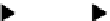








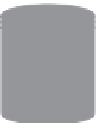











Search WWH ::

Custom Search