Information Technology Reference
In-Depth Information
Fig. 3.13 Apple iPod,
showing the novel (at the
time) circular dial control
Fig. 3.14 The Samsung
TicToc music player
Another music player, the Samsung TicToc mp3 player (Fig.
3.14
), takes a
different approach to interaction. The TicToc has only one button, and feedback is
obtained through a combination of three LEDs, which backlight the three icons on
the body of the player, and speech. You press and hold the button (located on the
end of the player) to turn the TicToc on. This causes all three LEDs to illuminate,
and the player tells you how much battery capacity is left and then starts playing
automatically. To increase the volume, you hold the player with the ''+'' icon
uppermost and press the button several times until you get the desired level. To
reduce the volume you turn the player the other way up and repeat the process. If
you want to turn the player off you press and hold the button. Again, all the lights
illuminate before the player switches off.
Moving between tracks is relatively straightforward: you hold the player hor-
izontally, and press the button once to skip to the next track, or twice if you want to
skip to the previous track. If you want to skip to the next album, you press it three
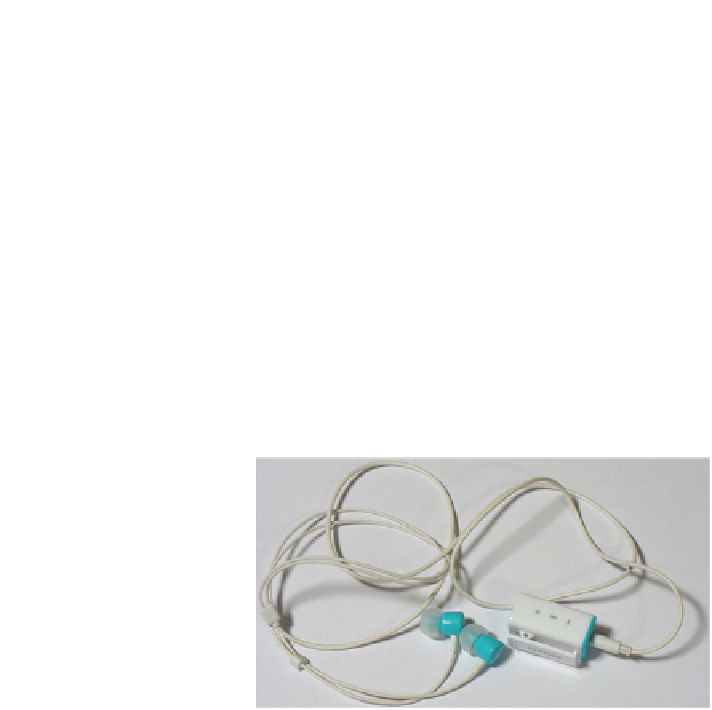
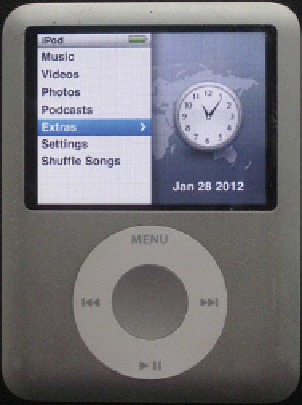
Search WWH ::

Custom Search