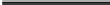Graphics Reference
In-Depth Information
TimeSearcher can be used to visualize functional data if a discretized version of
the curves is used as input. he level of discretization is chosen by the user, and is
generally selected such that the interpolated points result in apparently continuous
curves. In a collaborative project, the authors (two statisticians and two computer
scientistsfromHCIL)furtherdevelopedthetooltoaccommodateaparticulartypeof
functional data, namely price curves from online auctions. As described in Sect.
.
,
auctiondataincludebidhistories,whichweconverttosmoothcurves,andadditional
attributes.ToillustratetheenhancedfeaturesofTimeSearcher thatsupportfunctional
data exploration, we use a dataset of
magazine auctions on eBay that took place
during the fall of
. he data include the bid histories (converted to curves) and
the attributes for each auction.
he first step involves aligning the auctions of different durations that took place
at different times. We chose to align the time scale so that in TimeSearcher the x-axis
shows the proportion of the full duration of the auction. We then added the auction
duration and the additional lost temporal information (day and time at which the
auction commenced and finished) to the list of attributes.
Capabilities of TimeSearcher
5.5.1
TimeSearcher wasextendedfortheanalysis ofonlineauction data toincludeattribute
data browsing with tabular views and filtering by attribute values and ranges (e.g.,
start date or seller), which were both tightly coupled to the time series visualiza-
tion. he application is available for download from http://www.cs.umd.edu/hcil/
timesearcher. Figure
.
shows the main screen of the visualization tool with a data-
set of
eBay auctions for magazines. he time series are displayed in the let panel,
withthreeseries(i.e.,threevariables) foreachauction: “Price"(top),“Velocity"(mid-
dle),and“Acceleration"(bottom),whichcorrespondtothepricecurvesandtheirfirst
and second derivatives, as explained in the previous section. At the bottom of the
screen, an overview of the entire time period covered by the auctions is provided to
allowuserstospecifytimeperiodsofinteresttobedisplayedinmoredetail inthelet
panel. On the right, the attribute panel shows a table of auction attributes. Each row
correspondstoan auction, andeach column toan attribute, starting with the auction
ID number. In this dataset there are
attributes, and scrolling provides access to at-
tributes that do not fit into the available space. Users can choose how much screen
spaceisallocated forthedifferentpanelsbydraggingtheseparatorsbetweenthepan-
els, enlarging some panels and reducing others. All three panels are tightly coupled
sothat aninteraction inoneofthepanelsisimmediately reflectedintheotherpanels.
Attributes are matched with time series using the auction ID number as a link.
heinteractive visualization operations can bedivided into time series operations
(functional data) and attribute operations. We describe these next.
Functional Object Operations
TimeSearcher treats each time series, represented by a curve, as a single observation,
and allows operations on the complete curve or on subsets of it. he following oper-
ations can be applied to the functional data (curves).