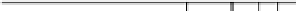Graphics Reference
In-Depth Information
Figure
.
.
Faceting and parallel coordinates. For the
season, the let view shows a histogram of
salary on a log scale. Players earning over $
,
,
were selected and are shown in the linked parallel
coordinates plot as dashed line. he parallel coordinates view shows four major measures of
performance: batting average, on-base percentage, home-run rate, and slugging average
mode, the brush leaves the item in a selected “painted” state. In subtractive mode,
the brushis used to change state fromselected to unselected, “unpainting” the items.
hese modes are examples of the general case, in which we have two possible ini-
tial states (selected and unselected) and a brush or other selection mechanism states
whether or not an item was indicated by the user. For each of the
combinations of
states there are two possible outputs (selected or unselected), and so we have
dif-
ferent possible modes. However, some of these modes, such as the mode that simply
selects everything, or the mode that ignores the user's input, are of little use. Wills
(
) argues that the useful modes are:
Replace: the original state is ignored; the selection defines the output exactly. his is
equivalent to the transient mode.
Toggle: the newstate isanexclusive ORofthe original state withthe selection status.
his is what happens when we control-click on files in the Windows operating
system, for example.
Add: the new state is an inclusive OR of the original state and the selection status.
his is the additive mode for brushing scatterplot matrices.
Subtract: the new state is an AND of the original state with the negation of the se-
lection status. his is the subtractive mode for brushing scatterplot matrices.
Intersect: the new state is an AND of the original state with the selection status.
his mode is not common but has a strong advantage for data analysis in that it
allows repeated conditioning in an interactive environment. In Sect.
.
we use
it for multiple linked views.