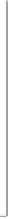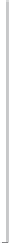Graphics Reference
In-Depth Information
1.5
Building graphs
I have three agendas in writing this section. First, I will show the process of building
complex graphs a little bit at a time. At the same time, I illustrate how to use the resources
of this topic to get the bits of information needed to build these graphs. Finally, I show that,
even though a complete Stata graph command might look complicated and overwhelming,
the process of building it slowly is actually very straightforward and logical. Let's first build
a bar chart that looks at property values broken down by region of the country. Then, we
will modify the legend and bar characteristics, add titles, and so forth.
graph display
Say that we want to create this graph.
For now, the syntax is concealed, just
showing the
graph display
command
to show the previously drawn graph. It
might be overwhelming at first to
determine all of the options needed to
make this graph. To ease our task, we
will build it one bit at a time, refining
the graph and fixing any problems we
find.
Uses allstates.dta & scheme vg past
80
North
South
West
66.57
70
60
53.00
52.46
50
40
28.91
30
19.85
18.46
20
11.60
11.35
10.01
10
0
Region
graph bar propval100,
over(nsw) over(division)
We begin by seeing that this is a bar
chart and look at
Bar : Y-variables
(107)
and
Bar : Over
(111). We take our first
step towards making this graph by
making a bar chart showing
propval100
and adding
over(nsw)
and
over(division)
to break the means
down by
nsw
and
division
.
Uses allstates.dta & scheme vg past
North
South
WesNorth
South
WesNorth
South
WesNorth
South
WesNorth
South
WesNorth
South
WesNorth
South
WesNorth
South
WesNorth
South
West
N. Eng.Mid Atl
E
.N.C.W.N.C.
S
. Atl.
E
.S.C.W.S.CM
o
untaiP
a
cific
The electronic form of this topic is solely for direct use at UCLA and only by faculty, students, and staff of UCLA.