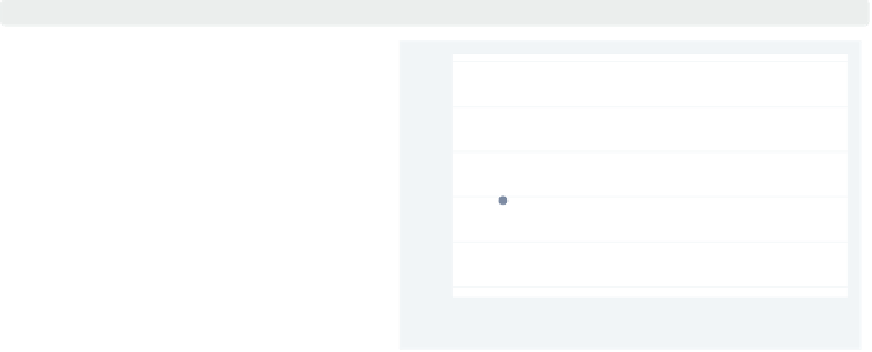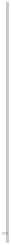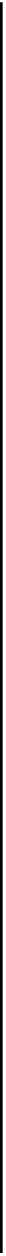Graphics Reference
In-Depth Information
10 Styles for changing the look of
graphs
This section focuses on frequently used styles that arise in making graphs, such as
linepatternstyle
,
linewidthstyle
,or
markerstyle
. The styles are covered in alphabetical order,
providing more details about the values you can choose. Each section refers to the appro-
priate section of [
G
]
graph
to provide complete details on each style. We begin by using
the
allstates
file and omitting Washington,
DC
.
10.1
Angles
An
anglestyle
specifies the angle for displaying an item (or group of items) in the graph.
Common examples include specifying the angle for marker labels with
mlabangle()
or the
angle of the labels on the
-axis with
ylabel(, angle())
. We can specify an
anglestyle
as
a number of degrees of rotation (negative values are permitted, so for example,
y
90 can be
used instead of 270). We can also use the keywords
horizontal
for 0 degrees,
vertical
for 90 degrees,
rhorizontal
for 180 degrees, and
rvertical
for 270 degrees. See [
G
]
an-
glestyle
for more information.
−
scatter workers2 faminc, mlabel(stateab)
mlabangle(45)
Here, we use the
mlabangle(45)
(marker label angle) to change the angle
of the marker labels to 45 degrees.
Uses allstatesdc.dta & scheme vg s2c
15000
20000
25000
30000
1979 Median Family Inc.
327
The electronic form of this topic is solely for direct use at UCLA and only by faculty, students, and staff of UCLA.