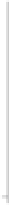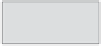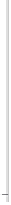Graphics Reference
In-Depth Information
scatter propval100 ownhome, title("This is my" "title", box
justification(right)
)
We can use the
justification(right)
option to right-justify the text inside
the box. Note the difference between
the
position()
option, which positions
the textbox, and the
justification()
option, which justifies the text within
the textbox.
Uses allstates.dta & scheme vg s1m
This is my
title
40
50
60
70
80
% who own home
scatter propval100 ownhome, title("This is my" "title", box
bexpand
)
We can expand the box to fill the width
of the plot region using the
bexpand
option. If we wanted the box to span
the entire width of the graph, we could
add the
span
option (not shown).
There are numerous other textbox
options than can be used with titles;
see
Options : Textboxes
(303) and
[
G
]
textbox options
for more details.
Uses allstates.dta & scheme vg s1m
This is my
title
40
50
60
70
80
% who own home
9.2
Using schemes to control the look of graphs
Schemes control the overall look of Stata graphs by providing default values for numer-
ous graph options. You can accept these defaults or override them using graph options. This
section first examines the kinds of schemes available in Stata, discuss different methods for
selecting schemes, and then show how to obtain additional schemes. For more information
about schemes, see [
G
]
schemes
. Stata has two basic families of schemes, the
s2
family
and the
s1
family, each sharing similar characteristics. There are also other specialized
schemes, including the
sj
scheme for making graphs like those in the
Stata Journal
and the
economist
scheme for making graphs like those that appear in
The Economist
. We will
look at these schemes below.
The electronic form of this topic is solely for direct use at UCLA and only by faculty, students, and staff of UCLA.