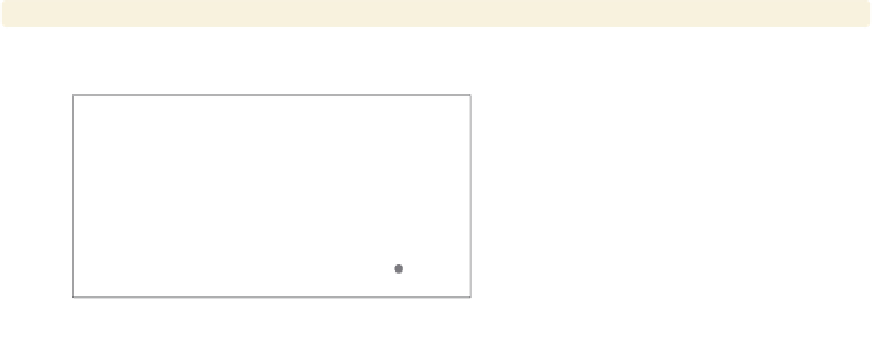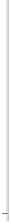Graphics Reference
In-Depth Information
scatter propval100 ownhome,
title("My" "title")
In this example, we use multiple sets of
quotes in the
title()
option to tell
Stata that we want the title to appear
on two separate lines.
Uses allstates.dta & scheme vg s1m
My
title
40
50
60
70
80
% who own home
scatter propval100 ownhome,
title('"A "title" with quotes"')
This example illustrates that we can
have quotation marks in the
title()
option, as long as we open the title
with
'"
and close it with
"'
. (The open
single quote is often located below the
tilde on your keyboard, and the close
single quote is often located below the
double quote on your keyboard.)
Uses allstates.dta & scheme vg s1m
A "title" with quotes
40
50
60
70
80
% who own home
scatter propval100 ownhome, title("My title",
position(7)
)
The
position()
option can be used to
change the position of the title. Here,
we place the title in the bottom left
corner of the graph by indicating that it
should be at the 7 o'clock position. See
Styles : Clockpos
(330) for more details.
Uses allstates.dta & scheme vg s1m
40
50
60
70
80
% who own home
My title
The electronic form of this topic is solely for direct use at UCLA and only by faculty, students, and staff of UCLA.