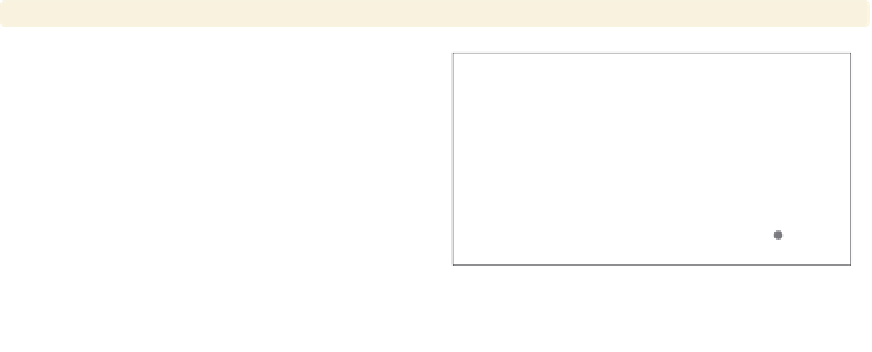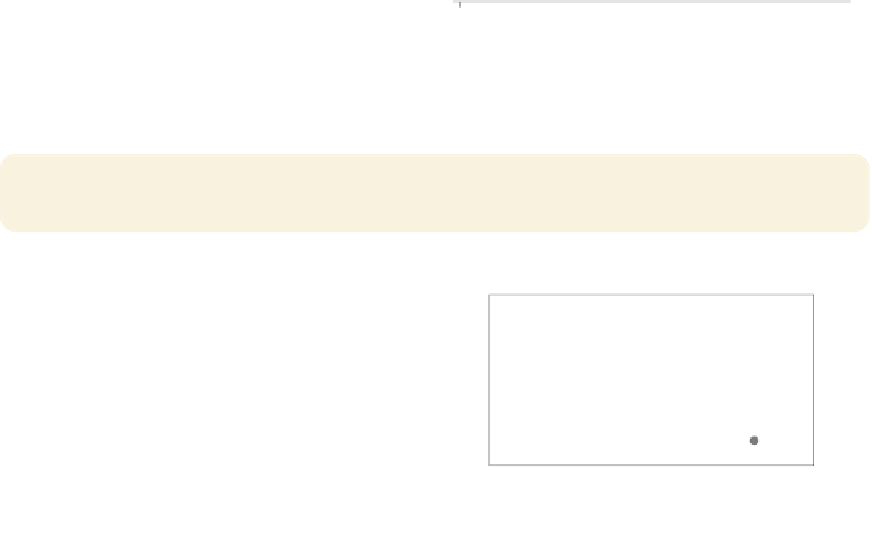Graphics Reference
In-Depth Information
scatter propval100 ownhome,
caption("My caption") note("My note")
In this example, the
caption()
option
adds a small-sized caption in the lower
corner, and the
note()
option places a
smaller-sized note in the bottom left
corner. If both options are specified,
the note appears above the caption. We
do not need to include both of these
options in the same graph.
Uses allstates.dta & scheme vg s1m
40
50
60
70
80
% who own home
My note
My caption
scatter propval100 ownhome,
t1title("My t1title") t2title("My t2title")
b1title("My b1title") b2title("My b2title") l1title("My l1title")
l2title("My l2title") r1title("My r1title") r2title("My r2title")
Although these are not as commonly
used, Stata offers a number of
additional title options for titling the
top of the graph (
t1title()
and
t2title()
), the bottom of the graph
(
b1title()
and
b2title()
), the left
side of the graph (
l1title()
and
l2title()
), and the right side of the
graph (
r1title()
and
r2title()
).
Uses allstates.dta & scheme vg s1m
My t2title
My t1title
40
50
60
70
80
% who own home
My b1title
My b2title
Stata gives you considerable flexibility in the placement of these titles, notes, and cap-
tions, as well as controlling the size, color, and orientation of the text. This is illustrated
below using the
title()
option, but the same options apply equally to the
subtitle()
,
note()
,and
caption()
options.
The electronic form of this topic is solely for direct use at UCLA and only by faculty, students, and staff of UCLA.